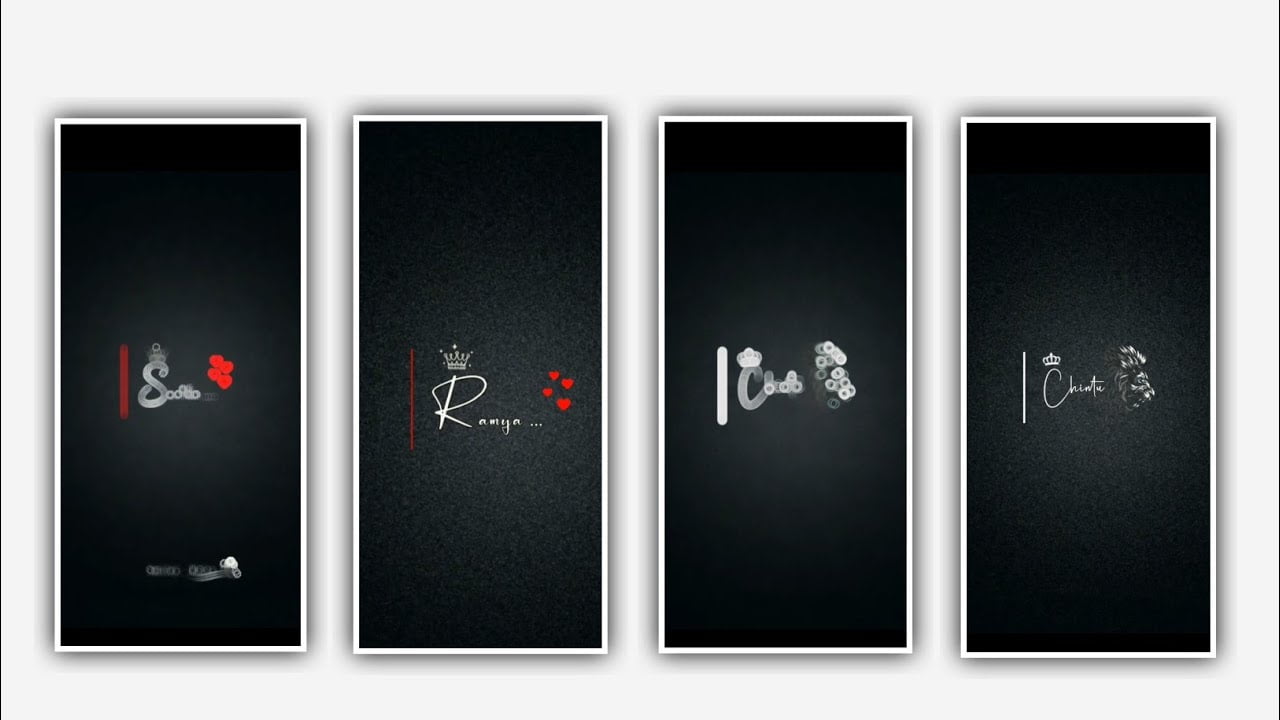In this project I will create trendy effective lyrical video editing by using alight motion application. Now simply open the editing application Alight motion click on plus icon and select the ratio 4:5 and click on create project to continue the process of editing before that keeps the background colour as Black.
After that we need to add the audio for this project click on audio and select the audio by clicking the plus icon to add into this project. Afterwards we need to add the image for this project and click on the image layer and edit into this project by clicking the plus icon.
After adding the song and image layers select the layers and keep the layers up to 30 seconds and remaining right side part can be trimmed as unnecessary parts. After that process we need and must and should add the lyrics of this song. All the lyrics can be given in description have a look at it and into notepad.
After that click on notepad I copy the lyrics and add into this project by clicking text option and select edit text to paste the copied lyrics into this layer lyrics and add the font which is given in description and select them by clicking Roboto regular and increase the size of font add the attractive colors for this project. And click on Move and transform and adjust the lyrics into the centre.
After that split the first layer of lyrics and add another continue lyrics from notepad. And split the layers and copy the lyrics from notepad and paste it into this project. Now the process of editing or adding lyrics is completed. And we need to add effects and select Letter spacing and keep it as 4%, and select line spacing=82%, and select the option flip layer with standard settings and select angle add a key frame in starting and keep it as -61%, and select middle and keep it as 0.00, and add a key frame in ending and keep it as 64.3°, and add another effect. smooth edges with standard settings and select strength and add a key frame in starting and keep it as 0.61 and add a key frame in middle and keep it as 0.49 and add a key frame in ending and keep it as 0.00.
after adding the effects see the magical effects can be added or not into this project. We take so much time to process this video to create and now click on export icon to export the video in high quality and take some process and and into your gallery. Please follow the instructions then you can understand how to create a new project.
If you want these type of projects please support us we will make more projects into this project by visiting our website. It may gives us encouragement to create more editing tutorials thankyou for each and thanks to each and every one who support us from starting. And keep the support we will create more projects thank you.
All Materials Links :-
KINEMASTER PRESET 👇
DOWNLOAD
VIDEO LINK 👇
DOWNLOAD 1
DOWNLOAD 2
PNG PHOTO LINK 👇
DOWNLOAD 1
DOWNLOAD 2
DOWNLOAD 3
DOWNLOAD 4
DOWNLOAD 5
DOWNLOAD 6
DOWNLOAD 7
SONG LINK 👇
DOWNLOAD