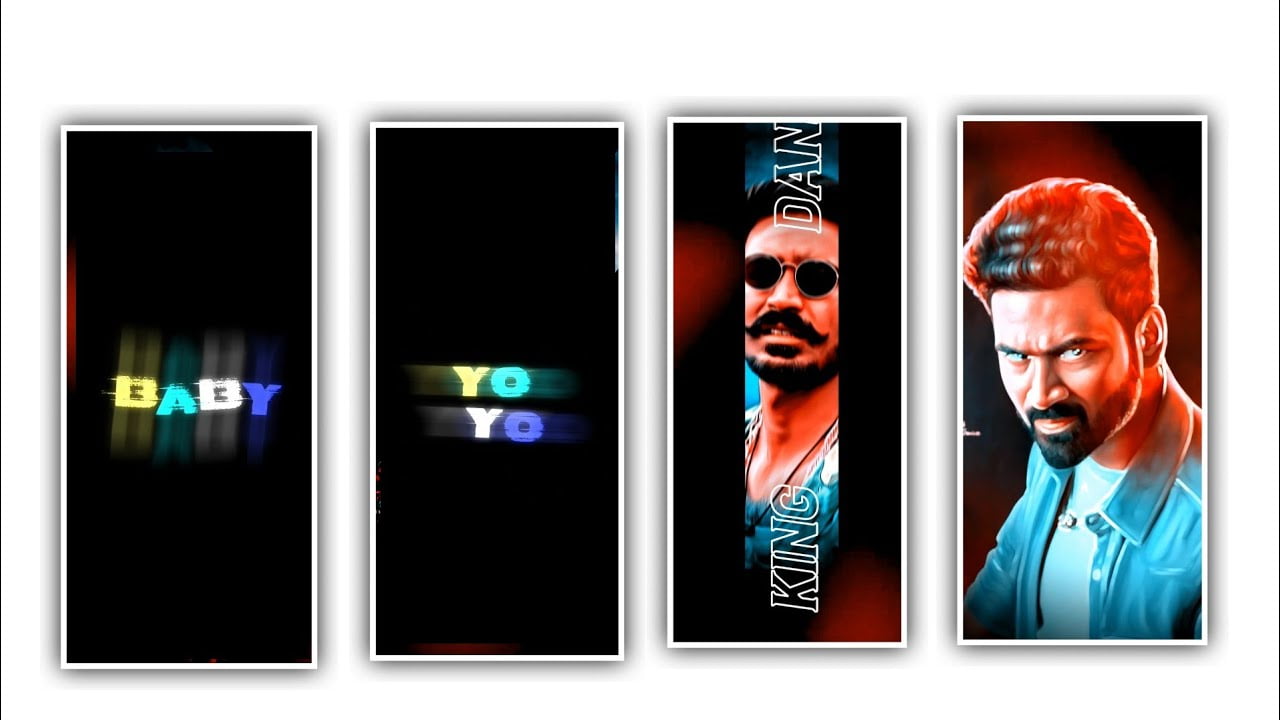Hi friends how are you and have come to you today with another good topic and I think you will like this editing process very much because this editing process we are going to do using capcut application in which we have many types of animation effect directly we can see your project as well as our added lyrics in this project and we will also tell you specifically how to edit in your own language and if you are adding additional PNG images and we will give them in the project description so that you can complete an editing process using them so that everyone can observe carefully and understand the editing process. So I requesting you to please do not skip the video then you can understand the particular editing process of this project then you can also try this with your particular photos or objects to edit this project and now see the demo and then you have created an idea to process the complete editing of the project and then if you interested to edit this project then follow the complete instructions and create the project in your own style
And now choose the PicsArt editing application and now choose the option plus icon and choose the option edit a photo and I will provide you the background image in this project description so please you need to download the said high quality background image through the link to edit this project and now choose the option tools and select the crop option and you can adjust the image and save the image to the project and now choose the below options and select the image to add to process the editing and you can choose the image and add into this project and now choose the erase symbol and need to decrease the opacity upto 50% and and choose the option hardness and keep it as 57% and you do not change the size of the photo because it will perfectly fit and keep them as 50% and apply to the project after that you need to drag the image and choose the earse option and you need to delete the below part of the image and now choose the option add photo and I will provide you the black colour png image in our project description
So please you need to add the black colour png image into this project and you need to keep the png into middle of the photo and click on right click and you can add the standing image and you need to zoom the image and choose the image and select the option remove background the automatically the background will be removed for your project and now choose the option eraser and you can delete the particular image excess of the photo and increase the opacity upto 100% and also keep the hardness as 70% to the project and now choose the right click and now choose the right click and you can download the image and you need to download the VPN server from playstore and you can connect the VPN to the server and open the application capcut editing application to process the remaining project and now after opening the application see the interface and choose the option new project and you can choose the photo and you can select it by using the single tap option and extend the image upto 30 seconds
After that process you need to choose the photo ending because there is a watermark on the ending of this image so you can remove the watermark by using the option delete and now choose the below options and select the option overlay and choose the option gallery and choose the video option and you can add the black screen lyrical video to this project and this video link will be provided in project description so download through the link and add to this capcut application and choose the option lightern then the text will be applicable to the project after that process you need to come to starting and again choose the option overlay and choose the template video in the project description you can download and add to the particular image to process the editing after that zoom the image and select the option lightern and choose the option effects and choose the option body effect and select the trending effects and choose the effect electro optics effect and apply to the project
And now you can play the video effect and now scroll the effects option and choose the spark and now choose the fire effect and apply to the project and you need to decrease the image to small and apply to the project and remove the extra by spit the layer to delete the extra part of the project similarly you can add the song you like to this project and add the text of the song in the language of your choice and you also like to edit so for such people there is an option called the option my music click on it and search for the song you want to edit and long with the lyrics the song will be added separately and automatically after the process is completed and if you go through the editing process of the project and you can easily create the song you like with the effects you like just using these two applications of picsart and capcut editing applications we can make an editing process easy again with the next article I will meet you with another interesting projects till then support and support thank you.
►Kinemaster Preset Link 👇
DOWNLOAD
►Beat Mark project preset :
DOWNLOAD
►Beat Mark Xml file Link :-
DOWNLOAD
►Shake effect Preset LINK 👇
DOWNLOAD
►Shake effect XML LINK 👇
DOWNLOAD
► Song Download Link 🔗
DOWNLOAD