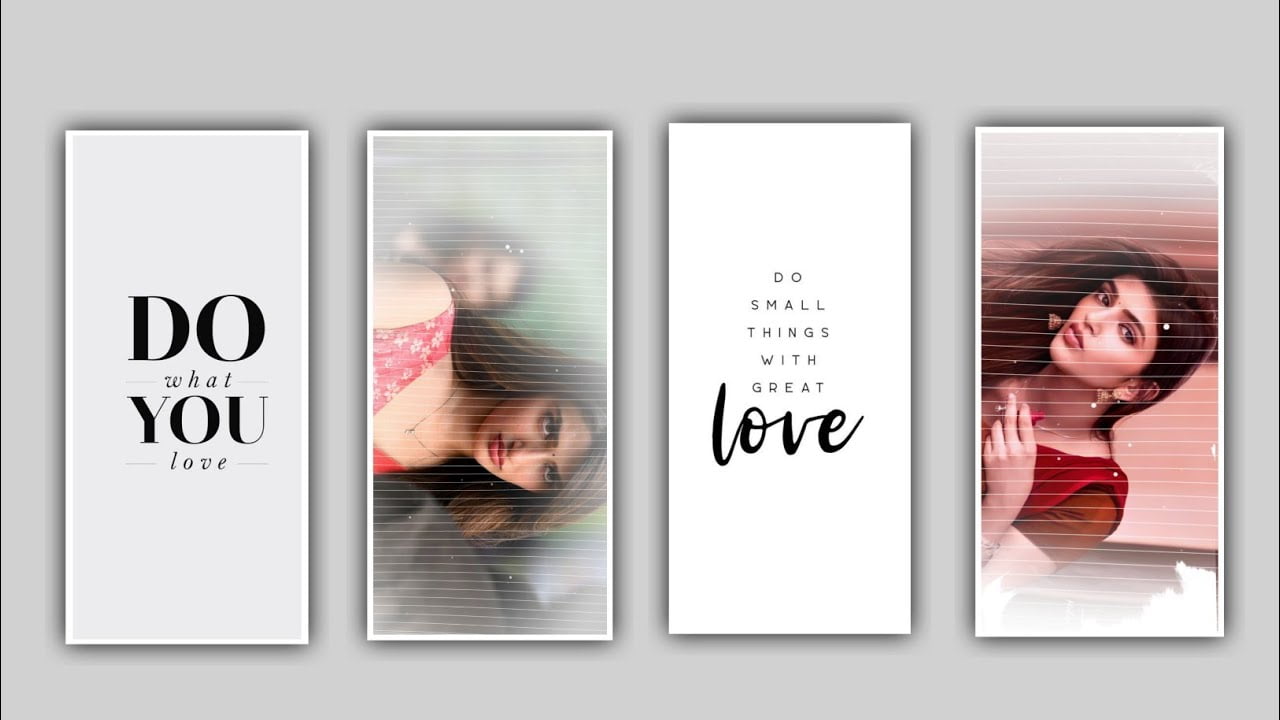hi friends how are you I have always been telling you about Merical video editing and today I am going to tell you about the effect that I am going to tell you about Brush Lyrical Effects which are how we can use them in short application. It has to be designed as new so I hope everyone will show interest in this new money and you will also edit it. I will provide the materials used in this in the link in the description so you can download them from there. I mean All the editing process of this is done for you through the Inshort application. In this application we can do the editing process very easily. And the reason why I am saying this is that the editing process that we have created with very small options. And you can see in high quality this is a good thing, so this application is very good for those who are new to the editing process. So please listen to the complete lyrics in the project so you can understand the basic options and some stuff that can be added to the project and it will be created in a different manner so please for the instructions and you learn about this lyrical project. Simply open Inshot application and choose the option video to create a new project.
After that process choose the plus icon and add the blank image and choose right click into this project and obviously you can extend the layer up to 30 seconds. And come back to starting and choose the background and select the white colour to the background image which is already added to the project. And come back to starting and select canus option and choose the ratio as 4:5 and click on right click then the screen will be automatically converted into that ratio. And keep the white line in starting and choose the music icon symbol and choose the track option and add the song into this project. Because it will be useful to add so you can select the song as you like to process and add to this project by tapping the plus icon. If you have a video then after you add the video in this project you will have extra audio in the options and click on it automatically the audio will be divided from whatever video you added and the video will also be deleted. In this way you can also add a song to your project. The song should always be 30 seconds so if you add the song directly then you have to adjust the length of the song using the trim option.
And if the music comes at the start and you can also trim it and adjust it to 30 seconds by doing this. And you add the song you want to the lyrical video project. Now you click on the text option and create a text layer after creating it you play the song once add the first lyric of the song as text after adding you have to provide font and color for that text font. And I will be provide you the link in description. So you can add that phone to the project from there and apply that lyric and you can use the color of your choice to design, so depending on the image or background you are using then add the color to the project. Now you need to extend the same text layer up to 30 seconds because you need to add the continuous lyrics for the project to keep the white line in the first ending so you can play the song again and you can add these second lyrics. I after adding the second lyrics you can choose the same font and same colour and keep the white line in second lyrics ending and at the third lyrics from the songs by listening the song you can add text to the project. Also after adding to the first lyric and you are adding to the second lyric by putting a white line. So if you click on the split option in the middle and it will spread that it is not there this is something you must do the process
Also you can provide the color you like as your text. You have added a color to a lyric second lyric and that means you can add a different color to the second layer. So that your project can be created completely with colors. In this way after editing you come to starting and after coming to starting click on the same option and save your project again from starting again click on create another project and if it is another project you have to edit. After that process I will provide you the brush PNG image in description so you need to choose the option download and at the same into this project after that play that and you can observe the PNG brush image with effects. So you can edit the text in this layer because it will be useful to process the project in a decent and stylish way. You provide the brush effect to PNG in this way and you have this effect at all the time you want to do it by adding the text to the PNG. And you will duplicate it again and add it to the project in the form of a text. By doing it your project can become very attractive and now you need to save the project with high quality then it will take time and be added to this project.
This way we can create a video using the brush effect you want for this project. In this we don’t need to use any animation because a stylish font and colors are provided by you so I have provided you a fresh effect in the description of the particle video type and you can use it to edit the lyrics as you like very easily in the same way. It has been said and it is a very easy process everyone can understand very easily even though it is simple but very attractive the process of this is such that whenever you see it you will want to watch it again and I think everyone has got an understanding of the editing project I will approach you with another interesting project because this kind of editing content to tell about means to tell something new to tell it differently. So I will try it first and share that experience in the form of an article Thankyou.
►Kinemastar Preset Link 👇
DOWNLOAD
►Beat Mark Presets LINK :-
DOWNLOAD
►Beat Mark XML file LINK :-
DOWNLOAD
► Full Project Preset LINK 👇
DOWNLOAD
► Full Project XML LINK 👇
DOWNLOAD
► Video All photo LINK👇
DOWNLOAD
DOWNLOAD
► Song Download Link 🔗
DOWNLOAD