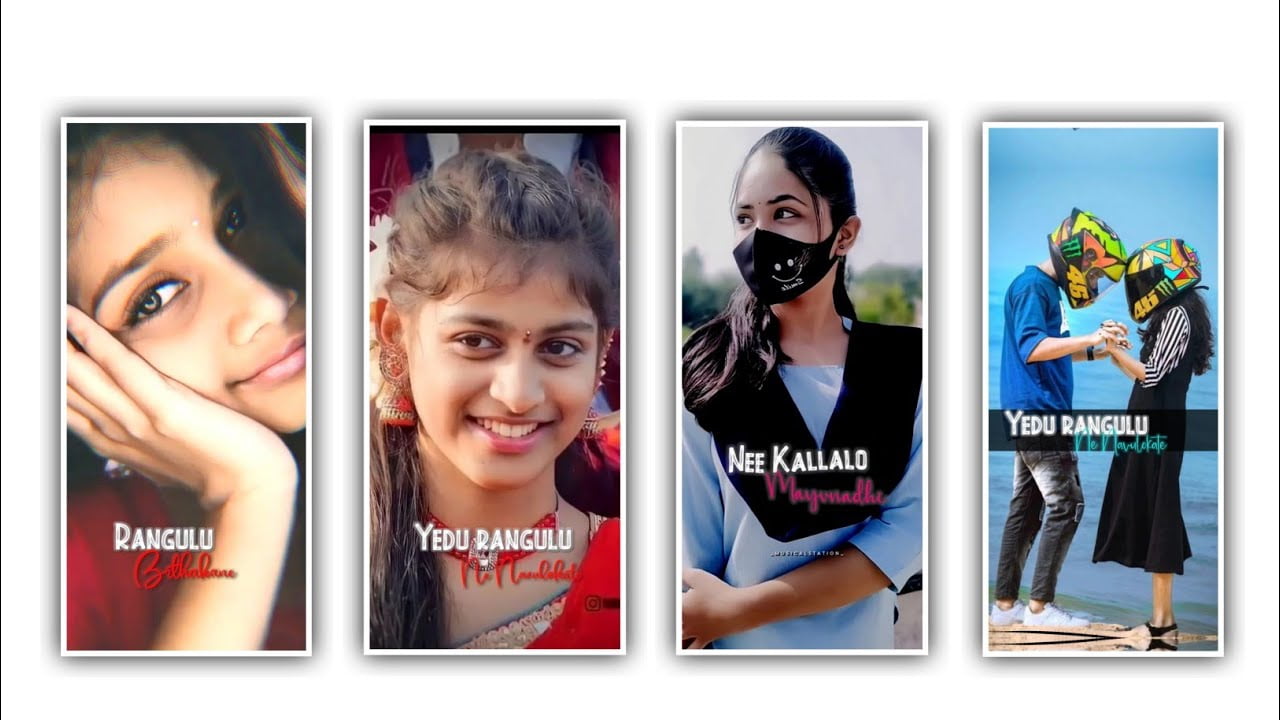hi friends how are you Today I am going to tell you about how to add a cloying effect to your lyrics. And the editing process is not known to many people and this rating shows interest that you should learn. And see till the end of this article and you will get a complete understanding of the effects used in editing or any other. If there are materials and I will provide them all in the description and everyone should learn about this editing process because we are doing this process only through Alight Motion application. So I hope that we will learn about this process very carefully and edit by ourselves.
Now you open Alight motion application as usual after opening it will ask you for ratio in end face so you definitely provide 9:16 ratio there then it will ask reservation put 1080p because it is full hd even when you export your project it will be downloaded in high quality also frame rate as 60FPS is Set the background color to the project as white and and click on create project to start the editing process. After that process click on the plus icon and that appears below and now choose the option called Audio and add the song you like to the add and the song will be in 30 seconds.
After you add the song then you add a background image to this project. Now I am going to tell you how to add it and don’t click on it first, go to the image and video option from there you have to add the background image that you have already downloaded to this project. After adding the image choose the option to move and transform and now choose the third option and zoom the image up to full screen after that you need to track the same layer up to the song layer because the song layer and the background image layer will be in the same wavelength. After the process you need to and the effect of this project for that choose the option efforts and choose oscillate with the standard settings and now choose the angle as 90° then the background image will be Swing in 90° and now keep the frequency as 0.30Hz after that scroll down and choose the magnitude option and keep it is as 35 after that the photo will be swing in up and down and it will be observed in the layer. And this effect is useful and attractive in the background image.
After that process you need to add another effort for that click on the plus icon and choose another effect as saturation and vibranes with standard settings and now decrease the saturation then the background image will automatically be converted into black and white images. And now come back to starting and choose affect brightness and the contrast with standard settings and open the project settings in that option and choose brightness and you will decrease upto -54 and choose the option contrast and decrease it upto -70 as per the photo you need to adjust this options. After that process come back to starting and now listen the song and keep the white line in starting and choose the text option and add the text layer and type the text as per the song. After addiytge text you need to add the font that will observe in roboto regular and select the best font and add the colors to the text. And keep the colour as white and you can also adjust the text size so choose that depends upon your text. After that again you need to play the song and you need to split the text as per the lyrics and and you can also give the another font to the text.
After that you need to add effects to this project. So click on the effects option and search for text transfer with standard settings in the search bar above. After that when you open the settings in it and you will see Range first. And click on that Range and you can add a key frame in starting. And add a key frame in ending and keep the start as 100% and you need to adjust the graph for that keep the white line in middle and adjust the graph. And now choose the transform option and you need to choose the alpha and keep as -1 and now choose the randum order enable and choose seed option and add a key frame in starting and ending and choose ending and keep as 0.04 and it will blink the text. After that process you need to add another effect edge glow effect with standard settings and you don’t open the settings because you need not to change anything in that effects. And now you can add another effect and choose the search the text spacing with standard settings and choose the letter spacing as 6% and now again add another effect edge glow with standard settings and choose the settings and keep the smoothing as 10.07 and keep threshold as 1.00 and keep blur as 0.20. And now choose the spread option and keep it as 1.10 and now the first lyric effects will be completed.
Now you need to add the second lyric for that play the song and listen then add the lyrics as per the song. After that you click on the first layer click on clear and click on three dots there is copy effect copy it and click on second year and click on three dots there is paste effect paste effect on it now add effect 2 to the first one and it happens. Similarly if you are adding any number of lyrics up to 30 seconds and add the same effect to all the lyrics. After that you will have options called stickers in this application so from those stickers you will have a sticker called love symbol select on it and add project work after adding you need to add effect to symbol so add effect called glow with standard settings and now keep the colour as orange after that choose the screen and add the glow effect. And now choose brightness effects with standard settings and choose brightness as 35% now the effects will be added to the project completely. I think so many people about the editing process because you can also do this editing process yourself and in this it has also been told about the effects using them in detail. See you again with another attractive article Thank you.
►Kinemaster Preset Link 👇
DOWNLOAD
►Beat Mark project preset :
DOWNLOAD
►Beat Mark Xml file Link :-
DOWNLOAD
►Shake effect Preset LINK 👇
DOWNLOAD
►Shake effect XML LINK 👇
DOWNLOAD
►Video Photo LINK 👇
DOWNLOAD
DOWNLOAD
DOWNLOAD
► Song Download Link 🔗
DOWNLOAD