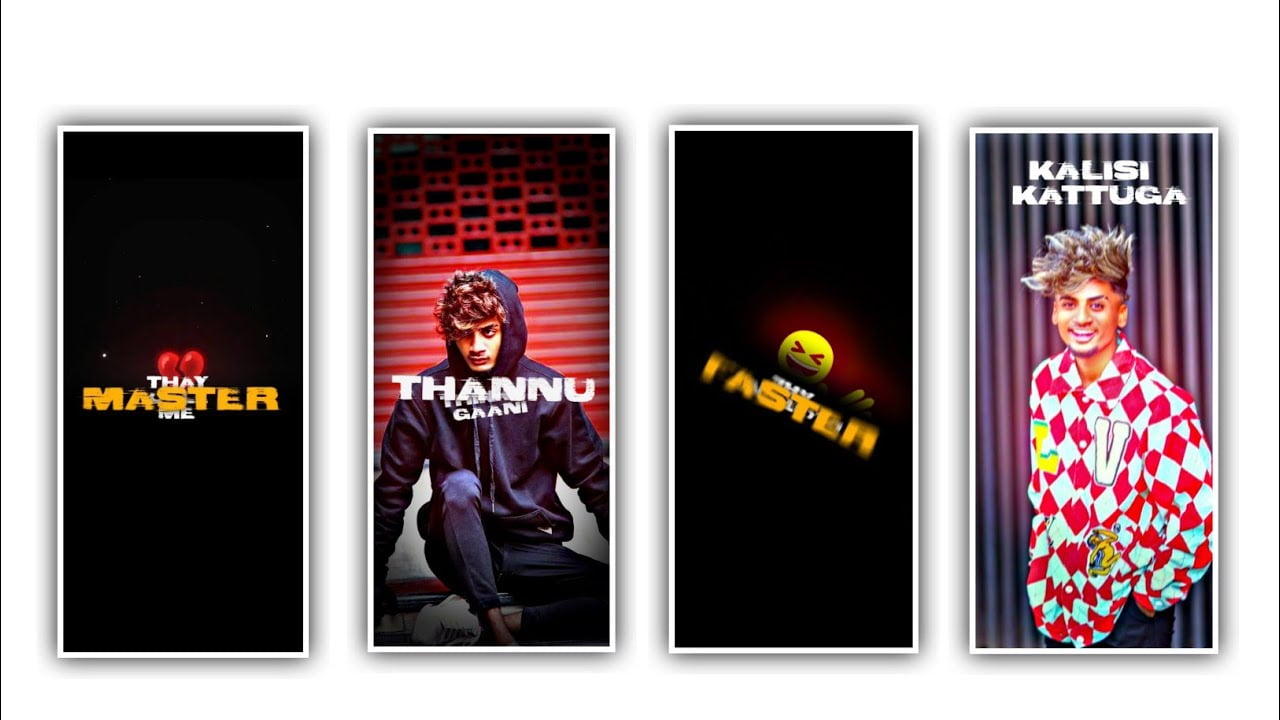hi friends how are you today I am going to tell you about an amazing lyrical video editing this editing process is very simple and very stylish so I hope everyone will not miss it because it is a text lyrical video editing with multiple colors today I am going to tell you how to do lyrical video editing all those who are interest in editing please read till the end of this article and learn this process carefully It will be very interesting also, I have provided the materials used in this in the description also if there are two text fonts, we have to add them, I have also provided them in the description download them from them and import them into the project in advance.
Process of EDITING
If there is no delay I will give a full explanation about this video If not you can create the editing process only if you watch it till the end and carefully observe each and every thing and learn step by step process to create the editing process, you first need to download and open the Inshort editing application after doing this, click on the video option that appears in the interface on the next page, you will see a plus icon and create new project click on it and enter to edit your project then you will have an option called blank in the options so water click on it you will add a black color blank layer to this project after adding the wave drag that layer until you get exactly 30 seconds.
STEP :- 1
after that you have to add song to this project so you will see music option so don’t click on it you will get track option so click on that too then from your gallery it will choose the option my music then from there you can, add whatever song you want to add decide by yourself and click on plus and add that song to the project the song should be, design in such a way that it lasts only 30 seconds so if there is any music and trim it once done the song will be, perfectly added to the project. Once the song is added to the project, listen to the song completely. If the speed of the song is high and decrease it and listen to the song completely.
STEP :- 2
Click on the option and you will see text layer there when you click on it, a text clear will be create If you hear the first lyric of the song, you have to type that lyric in the text you have to duplicate duplicate and type the first lyric continuation there in the form of text and after doing this drag whatever those two layers are there for 30 seconds after that you have drag the two layers for 30 seconds and put a white line near the welding of the first lyric in that layer and split it. I have provided two fonts in the first font you have to upload in this project and above the first lyric you have to add that font and add the color you like and duplicate it and continue lyrics you have already added.
STEP :- 3
So click on it again I have given you two fonts second you have to upload the font into this project and you have to find two fonts and you have to add them you have to adjust them so that there is another text under the text after that you play song again after playing you notice the second in it second also you need to add two layers I have created layers like the first created and duplicate clear In that also you need to adjust in two ways so you need to grab the first lyric ending white line and close it and split it and after splitting it and you add it as a text to the second track the first lyric is the same as the fonts will be applicable for second lyric of the song In this way.
STEP :- 4
after add the lyrics to the project the third lyric and the fourth lyric also need to be, edit and add to this project in this way. Also increase the size of the text by your fingertips too much text will be highlighted but your lyrical video will not look great so adjust the text to normal after that whatever text you are add and you should add white and other color as a combination of two to that text by add two colors in the same way and your text will be amazing design with multi color then you need to add effects to this project so add key frames in the starting and ending of each lyric after adding and click on the animations symbol and do whatever you want.
STEP :- 5
If you want to add animations to this project and you have to add those there animation given to you in the form of symbol without working with names so depending on the symbol you choose, your text effect will be add in this way of text editing is yours after providing the animation to the project, if you want to add an image to the project and you must click on the image option and add your image to the project in HD quality text adjustment is definitely something you should do if you are doing lyrical video editing If the song is coming now or the lyric is after the song and then the lyric should be exact So you have to adjust it with your fingertips accordingly after that you have a lot of different options so you click on color option
FINAL STEP
and you add colors so you have an option called adjustment where you can adjust the colors like you can create a brightness contract using my different options and also you can increase and also the opposition decreasing will increase the desired quality of your lyrical project and thus your project will be successfully create as you edit click on the service option and save your project Play the videos once before saving adjust and save without any problem I will tell about many more interesting projects like this in the next article so please visit my website often and rate the project i am happy that you are devoting your valuable time to me and I hope that your support will continue the same support thankyou.
►Beat Mark project preset :
DOWNLOAD
►Beat Mark Xml file Link :-
DOWNLOAD
►Shake effect preset Link :-
DOWNLOAD
►Shake effect preset Xml file Link :-
DOWNLOAD
► Video Photo Link :-
DOWNLOAD
►song Link :-
DOWNLOAD