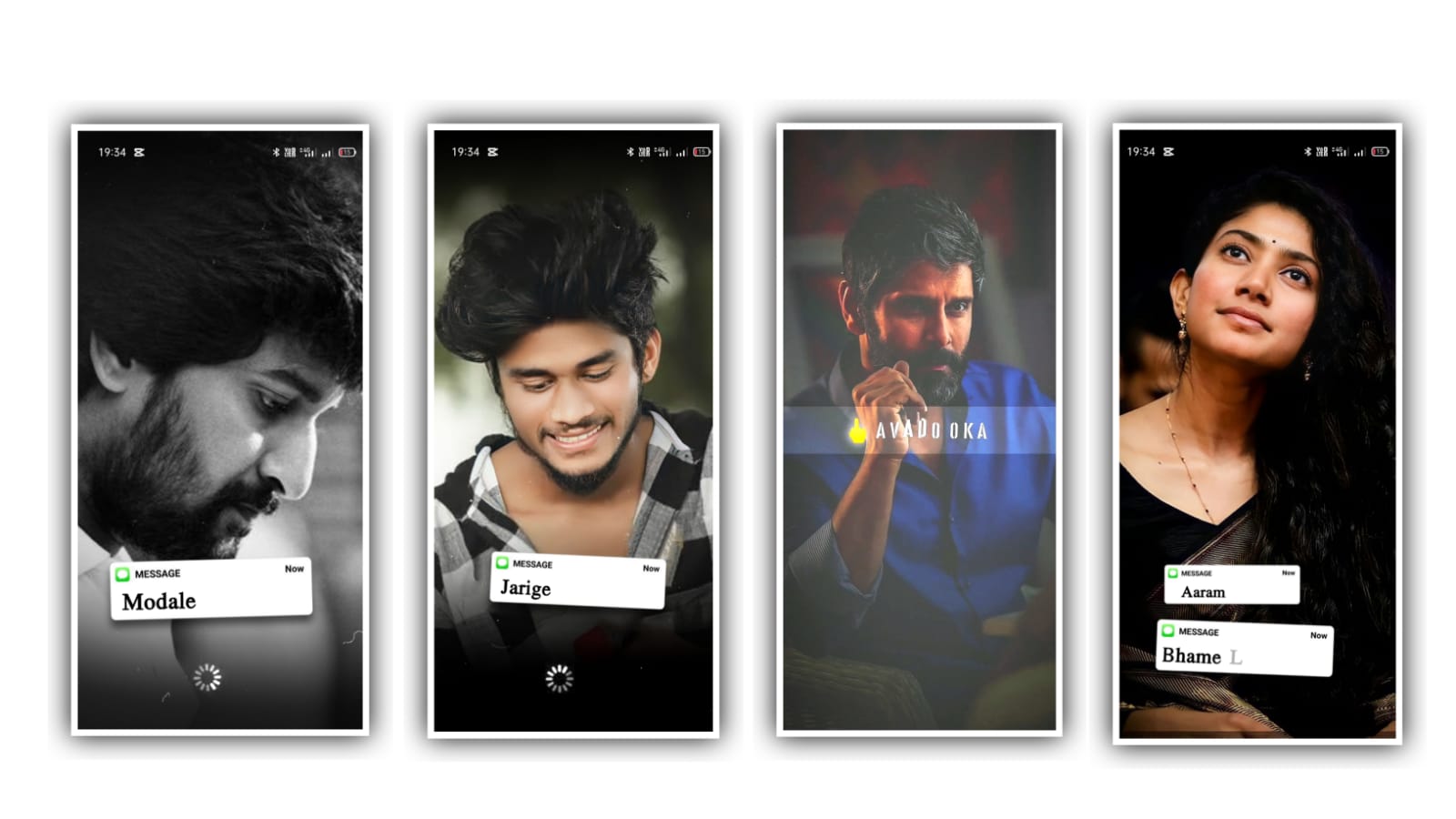Hi friends how are you going to tell you about a good editing process today. Whoever is trying to learn about best new editing I am teaching the editing process for this In Shot application. This process is what we can only use in this application and People with Interest can learn about the editing process through this article please follow the instructions till the end so you can know the overview of the project. First of all open Inshot application and you can see complete interface of this application and there is a photo video and college options are available. Now choose the option video because if you are editing a video you can edit the editing project and now click on new option now you can add the captured videos into this project in a sequential order.
Process of Editing
After that you will observe the interface and now let’s discuss about the complete options in this project first option is canvas it will use full to edit the project in zoom in and zoom out. And there are several ratios like YouTube, Instagram, tiktok and you can choose as per the ratio you can add them perfectly to the project. After that process completion we need to add the music to the project for that choose the music option and select the option tracks from there you can observe several options or albums. And now you can choose any one random album and there are different types of musics will be available and you can use them to add to your project. So you can download the music and choose the use option it will be added to the project after that choose the volume and decrease
STEP :- 1
the volume and you can also add. the extra volume into the project. And you can also add the dubbing to the video by using any mic it is easy process to mix the audio to the video. After that you can play the full project because you need to adjust sync the audio and video in a same wavelength. And there is a delete option then you can, delete the audio from the project and if you add music from your gallery so choose them from your gallery and add into this project. And there is a Audio effects are also available so you can, add the effects to the project as per your interest and there is a stickers option by using the option you can add the different types of stickers to the project as per your needs or requirements
STEP :- 2
there is option you can also add the effects with your interest and you can also add the images into the video and also adjust them with your fingertips and you can also add the text to the project because you can add the text as per the context you will add the text and and add the colors. You can adjust the text as per the content as there you can observe the filter option so you can choose the effect option zoom in and zoom out like different effects are available so you can add to the project the Filter Option is useful for us. This filter option is used to add new colors or adjust the brightness or contrast. This filter option is very well edited if you use options that are in this filter option to make a video that is normal.
STEP :- 3
And there is a different shades option you can edit the complete process and also edit the project. Now choose the pip option it will used for add the photos and it can be add to the video and you can add the photo And so many people are add the screenshot video and add them to add as a video. In this way we can create many types of effects through this In short by application We can also add many types of animations and objectives this way you need a video for these projects or the image you can edit and edit. Also when we edit the video we can delete it with the option of delete for a part that does not come Also if you want to speed up the video. And you have the option to speed
STEP :- 4
make it a slow motion video by decreeing it to make it a slow motion video. The frame will also, add to your video by add it to you and adjust it as you can, only be use to make the project attractive. Also we can use every single item we have learned in this waiting process because you can use all the options you need in this waiting process As well as all the options you need for video editing and you can understand it as well as the video. You can also add PNG you can provide an basic and excellent font for the text you add you can add multiple colors in this way. Your video can increase a quality as well as you can increase the video speed of the video Situation and Brightness
STEP :- 5
So for those who like to edit and I will show you a short video editing as a sample. if you carefully look at each and every article like the one I use on my website hen you will get an understanding of the editing process, Adjustment of the video. In many ways we can edit this project as well as the screen ratio this is only useful for beginners because they do not know how to edit the business if most of the business does not expect to be edit. if they learn to use such small applications then they will edit the project automatically understand each option and then automatically useful to understand how to make video mixing. In this way you can do the editing process using the In shot application.
►Kinemastar Preset Link 👇
DOWNLOAD
►Beat Mark Presets LINK :-
DOWNLOAD
►Beat Mark XML file LINK :-
DOWNLOAD
►Full Preset LINK 👇
DOWNLOAD
► Full Project XML LINK 👇
DOWNLOAD
► Video All photo LINK👇
DOWNLOAD
DOWNLOAD
DOWNLOAD
► Song Download Link 🔗
DOWNLOAD