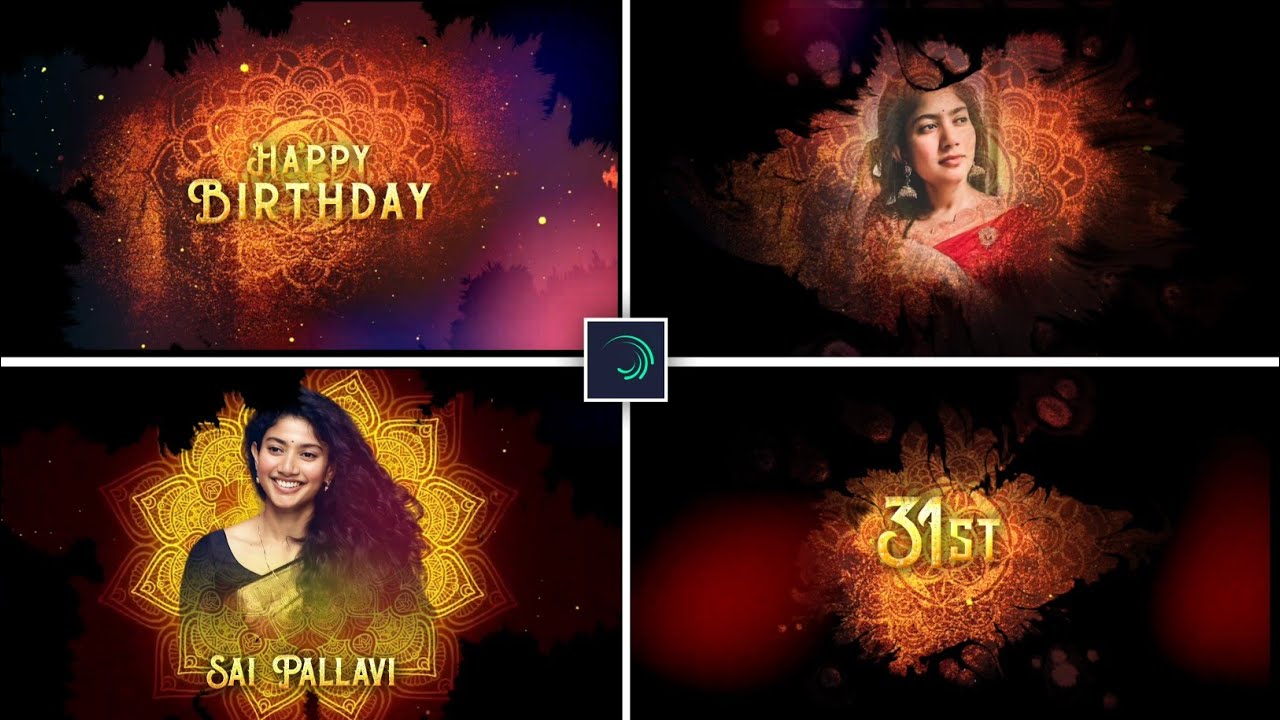Hi friends today I am going to tell you about an amazing editing application this is an application only for the users of computer so listen carefully the name of the application is Hitfilm express why the original application is useful this application is created for this I am going to tell you about what kind of lenses we can use to edit. Let’s see till the end of the article and we will know why this application is useful and for what we can use the application free video editing software to learn about video editing. This application is very useful for us to do video editing as well as remove the watermark from the video.
And you can also update automatically by using this software because it is created for the personal computers so you can download and install the application as per the versions. After that installation you need to add your Gmail ID to login this editing process for this application. By using 2019 model version there is no login ID to create because it is free for all to process the editing. After that choose the option open to create a new project to create the best quality editing process.
And this application is free for every user and there are no premium requirements to edit the videos and create a project. And there are some settings in software and choose the option file and choose the option and there you will observe general, display, quality profiles and labels option and you cannot change any settings. And now choose the general settings and by using control Z option then you can increase the ratio backward. And there is a cache option because it will not delete the information in 30 days after that it will automatically deleted.
At the same time you can retrieve the data to edit the project or you can set the settings and choose auto save option then it is very useful to save the edited project because when there is a power problem it will useful to the data and there is a advantage and disadvantage will be appear by using the option. And there are so many shortcuts because you need to choose the new project and there you can observe the template and there are several templates so you can add the hd templates and it will depend upon your camera. And you can chooythe file into this project after that you don’t need to change any option then edit the project.
And now choose the hitfilm express interface and choose the media and it will useful to import them by choosing the import option and choose control shift it is the short key to import the file from the gallery. And now you choose the footage and choose the software because it will be useful to edit like the premier pro software and some of the basic settings will be same as per the premier pro. And now choose the source and there you can observe the trimmer and it will useful to highlight and if you choose the file and preview and you need to delete the unnecessary part from the certain clip.
And drag the layer as per tine and you need to drag and drop and you need to trim will be useful to delete the part. Now by using timeline it is the useful for the video editing. And there is a tool bar option by using this option you need to use different types of trimmers in the media files. And if you choose the logo then the logo will be highlighted in that project. And there are several effects to edit the project and make the project with high quality and attractive.
And the effect will be moving slow or speed in can be completly visible on the program monitor and in corner there is a Audio meters will be relate or reflect when you will play the video. If you adjust the audio meter then the vocals will be perfectly added to your process. And you can zoom the timeline and you can adjust the zoom of the video. After that choose the option playahead and now you can adjust the lighting effect and by using the premier then you can add the basic light settings. If you like to delete the layer there you can observe the selection tool it will automatically deleted the layer length and atleast unnecessary part.
And you can reply the project and make the trip layer and combine by using the tools option. And you can increase the separate volume as per the clips and you can use the vocals to define the editing objects or process. And you can use the multimedia effects to the project and now you can adjust the project and also you can import the different music to the project. After that there are so many options and shortcut to process the project.
And you can choose the same track option will make the another track layer to process the editing. After that you can choose the logo and make it drag and drop and you can also increase the size of the project after that choose the option shift button you will automatically drag the layer. After that process you can adjust the as per the requirement. Also useful for whenever you want to do the editing process then you can add the logo. So the sooner you add it and it will easier the editing process will be fulfilled the project. The same time you can adjust the position of the video so this is the main process by using the layer and you can exist it with you segment and it can be visible in the monitor.
It also includes many types of animations. When you upload any video to this project and all the processes you need will be useful for you to edit it correctly. Because every editing we do is fully adjusted. And we can freely choose the desired animations because this software is As we find it very free and everyone can install it and use it for video editing. See you again with another editing project thank you.
Kinemaster Preset
DOWNLOAD
Bazaart. app link
DOWNLOAD
Full Project
DOWNLOAD
Video photo
DOWNLOAD
DOWNLOAD
DOWNLOAD
DOWNLOAD
Song link
DOWNLOAD