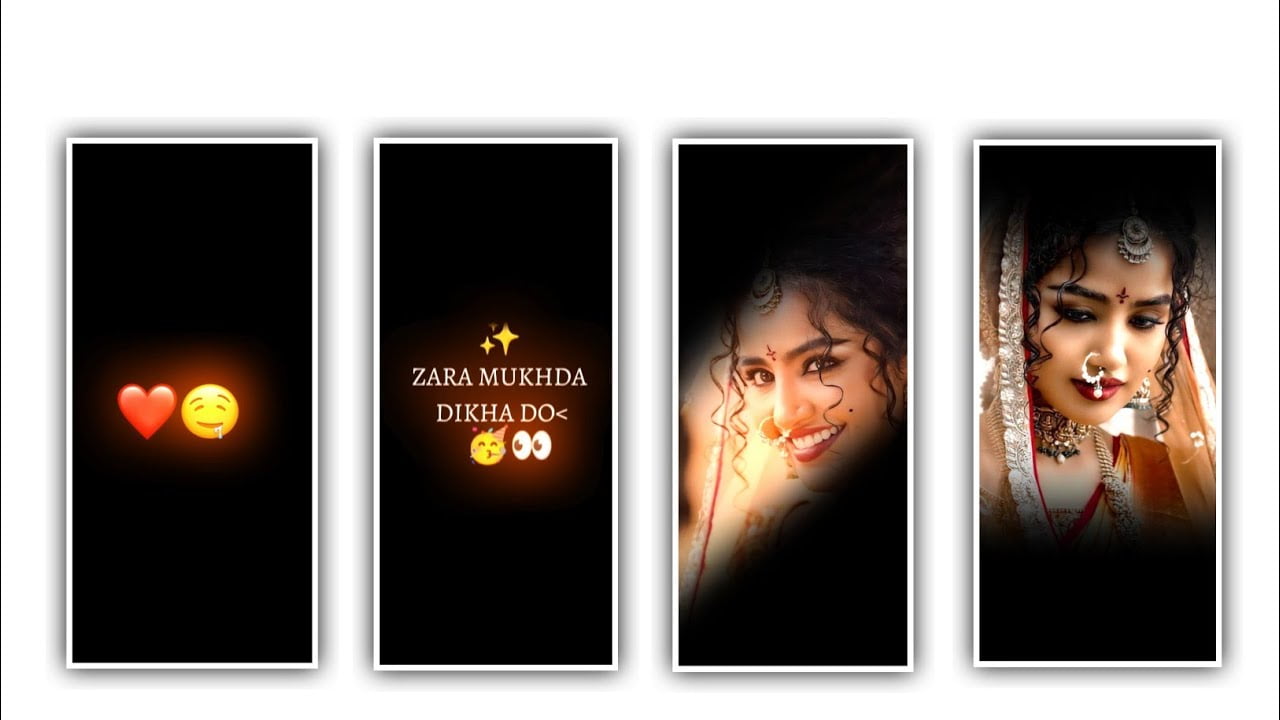Hi friends today I have come to you with another best editing process. Today I will tell you a good editing process that will be useful for you in this editing process. This is useful for everyone who is a student studying in schools and the school management is thinking more about distributing these pamphlets so you can edit it yourself and give it to your school so please note this carefully how we can complete the editing process of this. read the full article and learn.
For the editing process of this we use photo editor application and pixellab application using these two we can design this project. First of all you open the photo editor application and after opening it you will see the interface and above you will see the plus account by clicking on it it will ask you some options where you have to adjust the height and width adjust them and then complete the project in how many pics you want. This project will be opened by giving the project name then you automatically created the project.
If you are in any confusion as to how you should design this pamphlet then before any pamphlet search and download it from google then based on that pamphlet you can design and make another pamphlet as you like so you have to read about them fully. Before the matter and content which is mentioned in the pamphlet. You will get an idea of how you can design and edit the background used in it by remembering it.
First you need to design the background in this project for that you search for background images and there you will see images with various effects. From there you select an image and download it and add it to the project After adding you click on the plus and share option and select the squareshape and add this background image in that square symbol. After you have added the background image, you can add the color of your choice to them and the background image and enamel the shadow in an attractive way.
Similarly if you have another shape, you have to add it. You design the circle shape and attach that circle shape on the layer above and you have to add only the off part. After that, you have to add another color to that half part. After that you have to add your school’s logo to this project, it says logo, you can search from the group and add it to this project. After that click on the place icon and click on the text option and then you have to mention the name of your school and from which class to which class your school is doing and you have to send the stylish design that you like to the mentioned text and add it and do the project work. After that you have to check the first ten rankers who have passed in your school and how many marks they got in their name and also you have to download their images in advance because we will use them a lot now.
For that you first click on the plus icon and the option Shapes will appear. You have to select a square shape and a red time shape.In the screen shop you have to put the image of the first ranker and in the rectangular shape you have to mention the marks you got for him and an arrow mark a You have to draw a line and mention his name under those marks.
After adding that I have to give you the color and font you like. After that, copy and paste the same layer and also add the second ranker’s name and his marks and add his photo from the gallery to his projects and his marks and his marks. The name should also be mentioned and even till reaching the tenth rank you should keep adding their names and marks as well as their photo. It will take you a lot of time to complete the process. Similarly, you have to write a short description of the greatness of B school because after these people pass, they have to write a quotation to highlight it. You have to add it to this project in the form of text only. For that click on the text and note the quotation in advance. You have to keep it in from there easily after adding it to this project, give it a good font and color and you need to add lines spacing and line adjustment to the text as needed and add it to this project and decrease the size of the pants and also you have to add colorful font.
After that you have to add different types of colors in this project because by adding credit colors your pamphlet will look very good so every one should try to add colors in this project to make your pamphlet ready and also add the name of the school. Now you have to type for that click on the plus icon and click on the text option and again enter the name of the school. It should be done because according to the address the vacancy in your school is done so you have to take the address very carefully before you have to mention it for the projects. And the editing project is complete so everyone should edit this pamphlet which is very hard work because many kinds of shapes and many kinds of effects and colors are added to this project only then we will be able to make this pamphlet.
So everyone will notice this and edit this and I think the process will be learned. And I hope this project will be useful to many people because pamphlet is the only way to tell the greatness of this school so everyone can prepare any pamphlets themselves if they learn the editing process.
And I tell everyone about the different types of editing project. So whatever the subject first you observe and then you edit this project will be created for you. I am forever indebted to each and every one of you who are giving me your presious time because your support is the growth of our website. Thank you for supporting me.
►Kinemaster Preset Link 👇
Wait for sometime
►Beat Mark project preset :
DOWNLOAD
►Shake effect Preset LINK 👇
DOWNLOAD
►Beat Mark Xml file Link :-
DOWNLOAD
►Shake effect XML LINK 👇
DOWNLOAD
► Song Download Link 🔗
DOWNLOAD