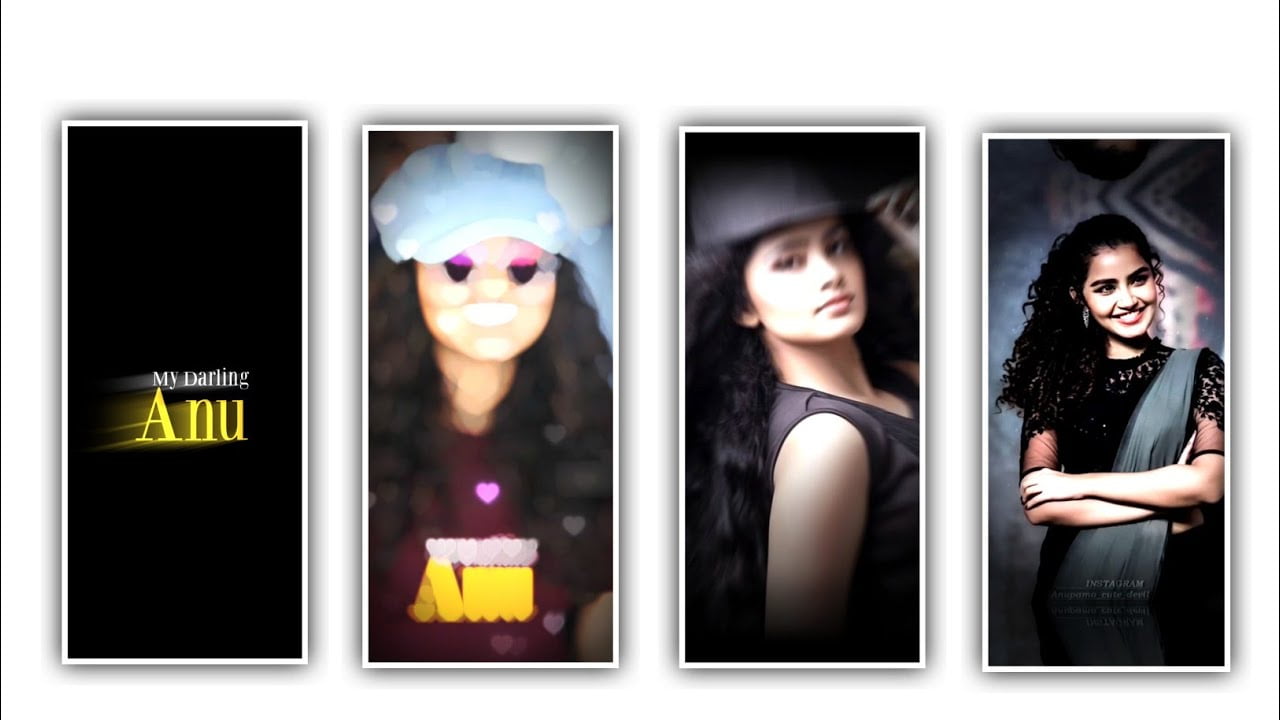Hi friends in this article I’m explaining about the Never before editing of the trending totorial of infinity bgm video editing. Please follow the instructions then you can understand the way to process the editing. Please watch the article till ending to now the process of this project will be completely know by you.
If you want to like to follow our website it is very easy way to process in case you are missed any of my article you can simply check with the date then you can observe the videos which is uploaded in that date. So according to the project open Alight motion application click on plus icon and choose the ratio 4:5 and click on frame rate as 60 FPS and click on create project to enter into new project.
After open this project and I will give you shake effect link in description so please import the shake effect into Alight motion application and see there you can observe this project which is already add the photo and song according to the song it will already edited project. Now you can change the process according to the song. And also add the photos of our own liked into this project. It is the simple process to create trending lyrical project.
In this same process I can also provide you a best editing fonts in description so guys please download and import into Alight Motion. And the selected fonts can be used for creating more projects so it is the advantage for you to create more editing projects like this project. After the process required each photo and choose the option fill composition area to zoom all the given images. And the same process will be continue for each and every project. After that process you can add the effects to this project. Before adding the effects you can addict friends in starting of the each image layer and ending of the each image layer.
Because while you giving the effects the image will be shaking automatically from front to end. If you seeing the same project then you can understand the effectiveness of this project. I will give you full preset in description in that you can also observe the effects of this project. So choose the effects in detail to process and I will explain in this article click on add effects and choose the option box blur with standard settings and keep strength as 0.39, now choose pulse effect with standard settings and select frequency as 16.00 HZ, and select shrink as 1.00, and choose glow and keep it as 1.03, and also add starting phase as 0.00, and also keep the SINE enabled.
After adding the effects you can observe the video then you can observe with an attractive. So this is the project of editing can be edited. Hope you guys will process this project with your own custamization. To know more about best training tutorials in future please follow the website frequently and also ask the doubt about the article in comment section.
And I want to say the tanks for you because your support will giving us boost up to create more trending tutorials like this projectI’ve been talking about new types of editing projects every day and I’ll be talking about many more new projects, so I’ll be a part of teaching you how to create something of your own by learning a lot of good editing processes.
Many people are interested in posting trending lyrical videos on WhatsApp as well as on Instagram, and if such people learn by themselves, they can also become editors by providing them with the capacity to edit as they like. And I am very happy to be a part of such a good cause. I have come this far through your support and it is my responsibility to keep your trust and that is why I am going to talk about a new kind of person in the next video as well. thankyou so much.
Full Project
DOWNLOAD
Full Project XML
DOWNLOAD
Video photo link
DOWNLOAD
DOWNLOAD
DOWNLOAD
DOWNLOAD
Song
DOWNLOAD