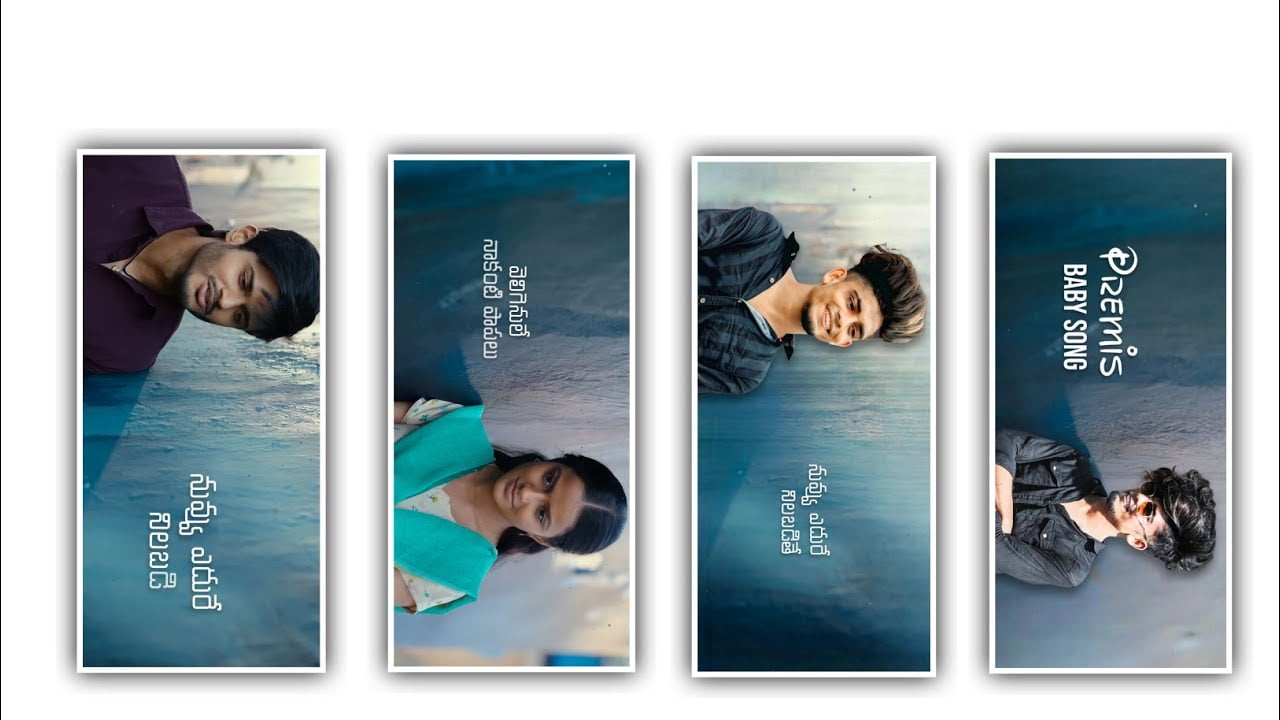Hi friends how are you today I am going to tell you about blinking light Drop Lyrical Video editing and lets everyone know about this lyrical project this is a stylish project will be, provide in different from any project I have create before and the process of in In short editing application So I hope everyone will learn about this lyrical video rating process because as I said you will understand about the complete editing process using these effects so I hope everyone will please observe and learn about this process carefully. So first of all open In shot application and there you can choose the option new project and select the symbol video to create new project and you will observe the interface.
Process of Editing
And after the process you need to add the background empty image into this project and drag the same layer up to 29 seconds before we starting the editing you need to choose the option canvas because it will be useful to process the editing project screen ratio and you can then from default and add 1:2 ratio for full screen project. And now add the image to process the further editing. Now choose the option photos and add the high quality image into this project and choose the image layer and add the image by clicking plus icon to add after that choose the image layer and tap on the image to zoom the image with using your fingertips after you add the photo to your project you need to add the music and the song will be, use your project that you want to edit.
STEP :- 1
so please Download the song in advance You will see the music symbol. Click on the song you like and add the song to this project. After adding the song you have to decrease the length of the song because only 29 seconds we will edit the process of this so you have to delete the rest of the party if there is any and also the music is coming in the starting of each song. If you add 27 seconds like music you will get many lyrics so if you have enough music in the beginning and you can put a white line in the ending and click on the split option and then you split the layer and delete the extra part now you have add the song as usual so you have to add the lyrics related.
STEP :- 2
To the song in the lyric layer, so click on the text option and create a text layer Give the text whatever font you like and then you have to design and add the color according to the background of your photo according to your text style now you need to add the text to your project so please play the song and after playing the text you see there paste the text layers or add it yourself Then you add the second text in the song in this way you add the text one after the other to your project after that you add the animation to the project So you first click on the animation option to add the animation whatever effect you want to give there is also visible to you in the form of symbols then so you have to decide.
STEP :- 3
how you want the text to slide so you can, edit them After you add like this you have to click on the first year for sure and after clicking watch the animation carefully then you put the white line in the first ending in the first lyric ending and split it with your fingertips. This way you can speak each and every layer according to the song you need to split the lyrics as a layer In this way you have to listen to the song carefully and understand it completely and add your name and text in the form of lyrics to this project. The point you need to text is that you can use and edit the default font or if you have any front you can post that photo in your project and add this font to your lyrics after that click on the text layer.
STEP :- 4
Because whatever text you are add is where you want to add the text you decide and adjust the text and also increase the size of the text you add it in the place you want with your finger tips After that you need to add key frames to this project so why do you need to add the animations that you need for the text. So each one clicks on the layer and starts and on each layric If you move to the right the lyrics will slide automatically will play the complete project after that I will provide video for a very important particle video to the project and you like this project. You have provided the video in the link so you can directly download it from there then you can make it full screen after full screen it will go to the back side.
STEP :- 5
Contrast needs to be adjusted as well because photo adjustments need to be done precisely because there are so many different types of photos and color adjustments that you need to adjust carefully this the process of editing project will be designed and you do a lyrical video editing project there is definitely something that you need to be careful about because many people create this type of lyrical video editing without using the effects that are in the options. So normally we get a video so everyone should learn about the editing process carefully after all the project process of this is done play it again from the starting, after you have edited the effects like we have added but also the particle video like we have added in the background.
FINAL STEP
I have discussed about each video well and given you their particles through the link in the description and I have also provided many types of stylish fans so that can understand the editing process and I have told about many types of process on my website so you once Often if you observe them carefully you will get a complete understanding of the editing process because I have made good creative videos with many types of effects using different applications so once you read and understand them carefully you can create your own. I hope you will understand the complete process of this project and I’ll believe you can answer try this with your own style so please support our website and thank you. everyone
►Kinemastar Preset Link 👇
DOWNLOAD
►Beat Mark Presets LINK :-
DOWNLOAD
►Beat Mark XML file LINK :-
DOWNLOAD
► Full Project Preset LINK 👇
DOWNLOAD
►Full Project XML LINK 👇
DOWNLOAD
► Video All photo LINK👇
DOWNLOAD
DOWNLOAD
DOWNLOAD
DOWNLOAD
DOWNLOAD
► Song Download Link 🔗
DOWNLOAD