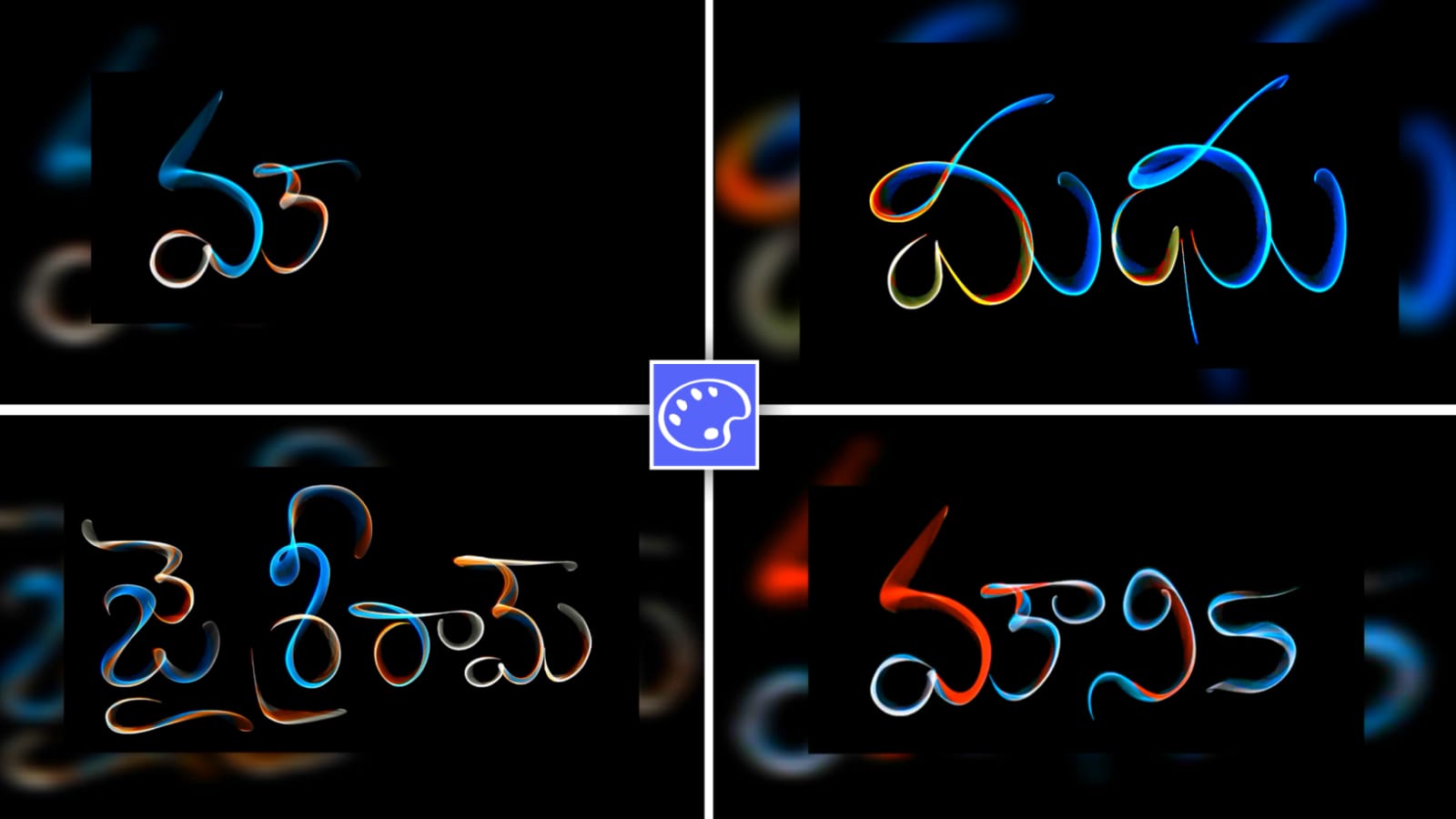Hi friends how are you today I am going to do a special project for Father’s day by this finance so I hope everyone learn this editing process carefully on this occasion because it is totally interesting and than previous editing process and we are all editing process in alight motion. If you can only create using the application but as I said if you can complete the editing process exactly then you can do many more trending projects like this very easily so everyone can also understand about the completed editing process.
First of all you open the alight motion application and once you open it you will see the screen ratio for that you have to click on the pencil icon and you have to select the 1080×2430 screen for your process and then you have to set the complete background color block and you click on the project and you are ready to edit the editing like this project. After you add the editing process, download the preset like I have given in the description of this project, once you download it and tap on it. And you will be added in the alight motion editing application.
If not similarly I have now given you a beat Mark project in the description, you upload it. After uploading it you should open it and you already have text effect on black screen text lyrical animation is like you have already edited it. So you play it once and play it and see the moving effects in it and you observe first. If you notice carefully, when you open the project, you will already have a song and a text with appropriate animation added to the project and friends will also be added because we can provide the desired animation for the text because of these meterials will be provided in description. And now keep the white line in 5.5 seconds and choose the option image and video and you need to add the high quality images into this project for that you need to download the images description and you can I have the images into this project in a sequential order. So you can ad the image and increase the image into full screen for that choose the option three dots and select fill screen composition and add to the project. And now you need to choothe image in a sequential order and add make all the images into full screen to this project.
After that process I will provide you shake effect project in our project description so you need to choose the option through the link and download the shake effect and you need to tap on it then it will automatically added to your project. And now open the shake effect and choose the first image in that project and choose the option three dots and add to this project. And again you need to open the shake effect and choose the second photo effects and click on three dots and copy the effect from shake effect and come back to this beat mark and paste the second effect to the second image. And this will be applicable for all the images because it will look the attraction to the project l and now choose the long photo and you need to add the effects for 8 seconds. And keep the white line in 14.5 seconds and add the remaining effect to the project. And again I need to open the shake effect and choose without image and copy the effects and add the same effects to the beatmark. After that whatever text you have added click on the clear text and you click on start option in starting.
And add a keep frame add and you click on key frame option in the middle and you have to do craft adjustment in this way if you do it to your image Whatever text is added, the text is floating and looks very attractive. So its size and particularly the size of the text should be increased so if you click on the move and transform option you will definitely have the opportunity to increase the text in this project. Also I am giving you different types of animation only in shake effect because if you want to do particular editing it will take a lot of time otherwise this process will not be understood by new people who are learning editing so I am providing project called shake effect in this option whatever you want for this project I have added the animation with the complete details required for that image.
So if you download it and you will automatically see it in the options by which option we will complete the process, it will be very traditional form. So we can complete the editing process of this project. Try it because this is a kind of a difficult process to explain but I will giving it in the form of files so that everyone can understand.
So we are already imported the preset into this project so every single thing like I said song and song appropriate lyrical adjustment I’ve done in advance because if you do it separately it’s a lot of process also the same beat mark now I have to design in advance and I have that particular seconds Beat mark is added. You need to add the image to the project to match the beat because it is not enough just to add the image, you also need to provide the desired animation effect, so I have provided the shake effect in the description. So you can copy the effects of the existing photo and apply it to the photo you are editing. If done then automatically add feet animation to photo. So you can create project very easy so today I am telling you with intention to introduce this process and purposely tell everyone and I have provided each and every thing clearly in website.
So if you are learning something new surely I request you to consult our website and learn the editing process carefully because different types of animation we can create only through the link in this project. Thank you for supporting us as much as possible as always, only if you give us your valuable support. We will be able to say more creative editing projects like this in the form of articles and also explain the different animations used thank you.
Silk paint app
DOWNLOAD
sceen recorder
DOWNLOAD