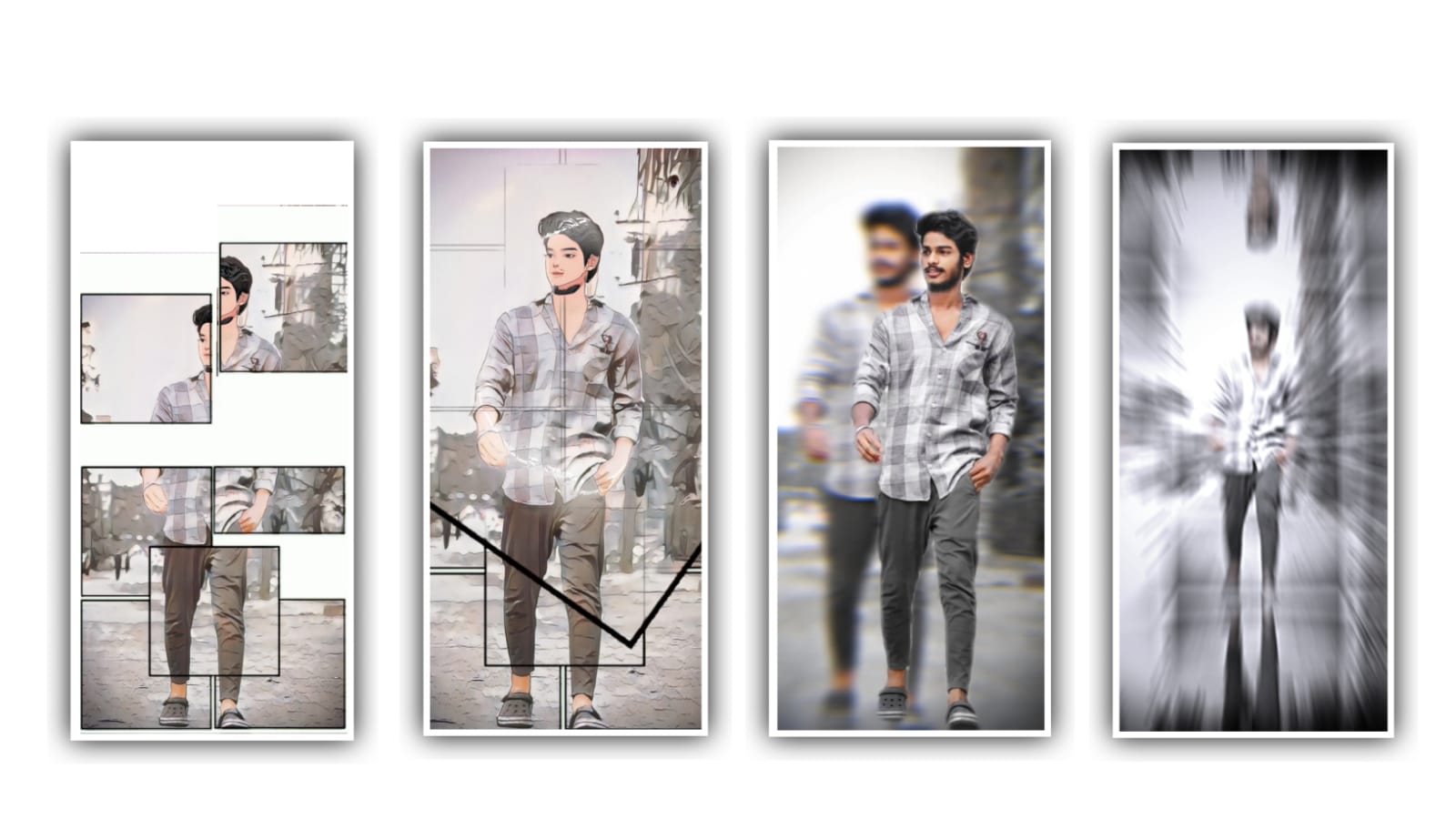hi friends how are you Today I am going to tell you a new article in this article I am going to tell you about a stylish and simple project because this project is very viral on Instagram many people are asking about how to create this video editing so today in this topic I will tell you the complete editing process. I have provided each and every necessary sustance in our project description of the animations images and full particle videos used in this, so keep them ready for you to download. If you use them at the time I said and you can complete the editing process very simply and easily.
To edit this project you need to use the editing application Alight motion by using this application you can create the basic and best stylish lyric projects open the application and see the interface and there you can observe the project screen ratio so you need to choose the default ratio as 9:16 ratio and choose the resolution as 1080p in full HD so keep the frame rate as 30fps. And keep the background as Black then click on create project to process the editing. After that as usual process you decide to add any song to these projects by clicking on the plus icon and you have to add it to the projects.
For that click on the plus icon and add After adding the length of the song is thirty seconds. After that process and you need to keep the pipeline in starting I’m choose the classical and you can add the image for that choose option image and video and select the image from your gallery and add into this project because it will useful for lyrical project. And the image must be in high quality and choose the image layer and tap on three dolls and select the option fill composition area to zoom the image. After that process you need tap on the photo to add the effects to the photo for that choose the option.
add effect and select the effect oscillate with standard settings and now open the settings and keep the angle as 90° and choose the frequency as 0.19 Hz and now again choose the option oscillate and come back to starting. After that again you can add another affect for the choose the option add effect and select the effect swing effect with standard settings and add to the project and open the settings and choose the option frequency and keep as 0.19Hz and keep angle 1 as -3.0° and choose angle 2 as +3.0° and add the effect to the project.
After that come back to starting and play the song again then you can also the swing effect will be added to the image. After that process you need to tap on the song layer and you need to listen the song which is added in this project. And now keep the white line in starting and choose the plus icon and select the option text and make the text layer. Because if you are playing a song in this project and you add the lyrics of that song in the form of text in this project. In this way and you have to add a stylish font to the text that is required for the project. For that choose the option roboto regular option will appear in the above options from which you will see many types of font by default, select and provide the one you like then increase the size of the text and add the color you want for the text. Play the first lyric and see it looks amazing.
After it looks like this, what you do is put a white line in the first year welding and duplicate it. The first text will appear. Remove it and play the song and add without seeing This type of process requires you to create a lyric of each to edit this project. After that choose the option move and transform and adjust the lyrics into middle and increase the text size and to this project and choose the each and every lyric and you need to adjust in the same way.
After that process you need to add the effects to the text for that choose the option add effects and choose the effect drawing progress effect with standard settings and select that and open the settings and choose the option start and add a key frame in starting and keep it as 0.00 and keep a another key frame in 1.25 keep frame and keep the second key frame and choose the option 99.5 at the same time you can choose the option end and keep your key from in starting and keep it as 0.01 and choose the end option of the layer and keep another key frame and keep it as 100.0 and the same effects to the project.
After that again you can choose another affect further Tuesday option and affect and select glow with standard settings and add to the project after that open the settings and choose the option radius as 94.5 and keep alpha as 75% and choose hardness and keep it as 0.50 and select the colour as you like to text in this project. And there are multiple colours are available and you can add dark and light colours to the project because this is very essential to keep the colour to edit the project.
After that come back to starting and the choose the option add affect and again choose the effect text to spacing with standard settings and choose the option letter spacing and keep it as 0.15% and add the light yellow colour to the project. After that choose the option drawing progress affect and choose the start option and delete the first key frame and second key frame which you added previously to the project.
Now you have added any effects to the first text. That is the effect you have to add to all the other text as well Next is how you create it that is you create the text depending on the lyrics in the song so every single effect is very important so by adding the same for everyone every lyric is also same animation will play automatically.
After this process is completed, check the project once again the song and lyrics sync should also be taken care of, if not, adjust properly and click on the export button that appears above and export your project in 1080. Have you seen how simple this editing process is? The animations I used in this are also and I have explained everything in detail. So everyone can observe it carefully and I hope you will learn the editing process completely without any group falls in the unity process, because if you learn this kind of creativity editing, it will be very easy for you to create a trending project yourself. It is said with a main intention that you support our website this article will also be on the website So please observe carefully and recreate the process yourself thankyou.
Cap cut templates
DOWNLOAD
Song
DOWNLOAD
Cap cut app link
DOWNLOAD