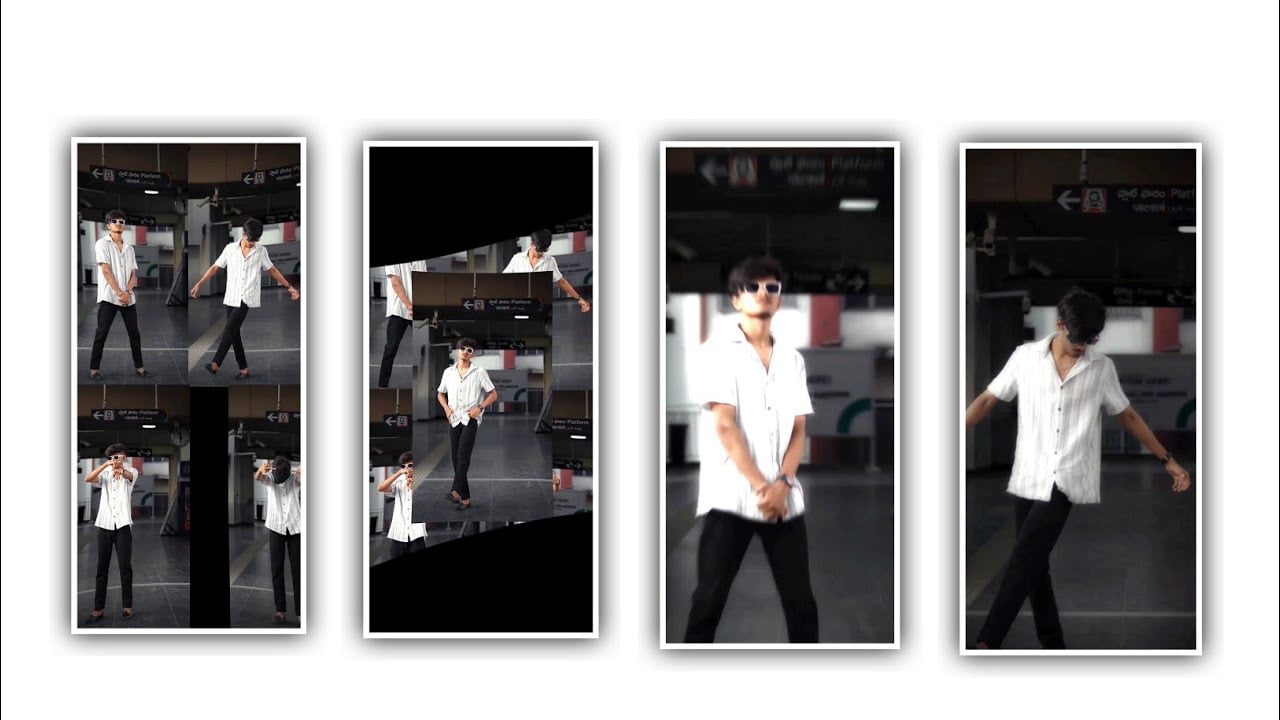hi friends how are you Today I will tell you exactly the process of how to edit YouTube thumbnail so everyone can know about the editing process and you can also know how to edit thumbnail by yourself so you can edit it by yourself so read till the end of this article and know the complete information. Now open the pixellab application and the link will be provided in description. Now choose the option image size as 1920×1080 you can edit only in high resolution.
Process of Editing
After that process you will download the green colour wallpaper and another thing is you can take the webseries screenshot because you can upload in background. Now go back to browser and choose the unsplash.com and search green colour background then you can observe different photos and you will download the similar background photos. When you download the background images there it will ask the resolution and choose it as High quality and download the background images.
Now come back to pixellab application and keep the screen horizontal before that again go back to browser and and search remove.bg and upload your poster on the website and save the background removed image into your gallery. After that come back to pixellab application and choose the option plus icon and choose the option current gallery before that open the application Pinterest you can also download the background image from the application.
Now crop the recent downloaded photo and add into pixellab application and zoom the image and adjust the image like triangle. After that click on lock symbol and lock it now you can choose another background image and add after that choose the settings option and select the option to back then automatically it will added as a background image. Now click on the layer option and make it up after that click on plus symbol and add the png image into this project and increase the size of the photo. Now click on the layer symbol make the image as lock after that you make the colour adjustment asb increase the brightness and add the title and add the font before that process I will provide you font link in description so download through the link.
Now you can create the font folder and add the fonts into the folder now click on extract option and add the font into the folder. Now go back to pixellab application and now you can add the text Surya and adjust the text and and increase the size of the text and make the text into left side of the thumbnail. and now you can add the font for this text for that choose the font as I given through the option my fonts and select the font and add into this project. After that process you can choose the application pics art hide all the remaining data and you can only edit the text Surya. And hide all the remaining data and you can choose only that text and select the option transperent.
Now click on export symbol and export the transparent image with high quality resolution and save the image into your gallery. After the process you can unhide on the data which is previously edited in pixellab application. And now choose the PicsArt application and now Choose the option effects and select the option blur. After that process click on the save option and save the image into your gallery. After the process come back to pixellab application and click on plus symbol and choose the option from gallery and select the image which is already edited.
In picsart application and choose the image and add into this project. And now choose the colour for the text and decrease the opacity for the colors and now choose the option text symbol and make the image as lock And now again add the text and write the hero name in the above of the Title and decrease size of the text and add above on the title. And at the same time you can write that director and producer names on below of the Title and you can also adjust the size and you can adjust perfectly below the title it will comes neatly.
And you can add the colour light gradient colour to the text after that you can choose the episode it is episode 1 and write the text and you can add the font for the text and make the text as large as the title. After that you can observe the complete details of the photo and the thumbnail is completed so you can choose the option export and save the image with high quality. I think every single process I have said is understandable because this process must be a pericular knowledge to edit because this process is a process with many kinds of images so everyone can add every image to the background image and text image. Not only editing, but also using your creativity can be done on the mobile of thumbnail editing, so how to do the process that is necessary to make it look like an original version. Many people think that editing is very difficult,
but by using small tips, you can do editing very well. You don’t need a system for that. You can download high quality images through your mobile and mold them as you want and edit them. And I hope you all like the editing process like I told you today because I will tell you about more creative editing like this in the next article, if not before that please visit our website often because only by your support I can tell you about such good editings.
Please visit my website often and I will share more and more such editing process every day in some form of article and I can tell you everything until you fully understand it so whatever editing process I tell you in particular to change it to your liking and try to edit it yourself till now. Thank you for supporting me and wishing you to continue your support thankyou
Cap Cut templates
DOWNLOAD
Cap Cut app
DOWNLOAD
Video link
DOWNLOAD
Song
DOWNLOAD