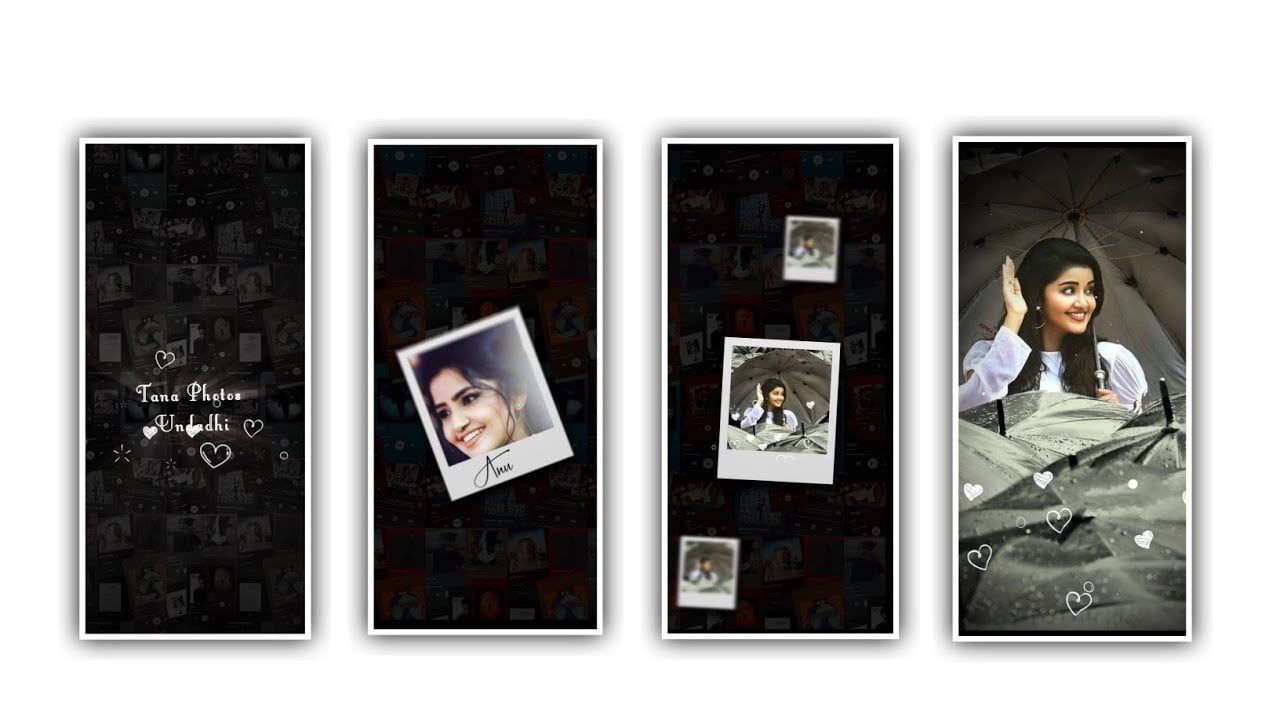hi friends how are you Today I am coming to you through this article to tell you about a good editing process. Editing is a very interesting concept so everyone wants to learn editing but no one knows how to edit on mobile and for such people I am editing through this article.I am teaching you how the process is and by giving the required font and effects in the description, you can do the editing easily.
Without further let us know about the editing process of this.Alight motion application will definitely be useful for you to do the editing process of this and download the application and then I will provide you the beat mark through the link.You need to import beat marks into this application through that link.After that open the beat mark and see the interface and there is already we are created but you need to add the image according to the beat mark click on image and video and choose the option choose the image that like to edit in this project.after that we need to add the key animation because there are several options that can be defined as a visual effects.
for that click on move and transform and add a key frame in starting and add another key frame in before middle. After but you need to add effects into this project because this project will need affects for a very attractive video so you need to click on effects and prefer the effect Text spacing with standard settings and choose letter spacing 4%, and line spacing as 100%. And choose motion blur with standard settings and choose tune as 1.00, choose the options position, scale and angle enable and choose the option circular ripple and choose centre and keep X=0, Y=0 and choose frequency as 5.840 strength as 0.01, now again at strips with standard settings and choose count option and choose 0.06 and choose with and keep it as 0.12, and keep angle as 242.5° and select phase and keep as 1.74, and keep coloyas brown.
And select smoothing as 0.10, now the effects will be added successfully so once again play the complete video and see the effects that you can added in this project and make the corrections if it is any errors. After that click on export icon to export the best quality trending lyrical project with high quality. And also it will take some time and automatically added them into your gallery. I hope you all like the editing process that I told you today because everyone is interested in learning any lyrical video editing but don’t know how to learn it and only for such people I am teaching the editing process in a very understandable way as well as the font that I have used and that I am providing in this description.
Everyone can easily download them and you can do your editing process yourself. Also through the next article I will tell you about many more useful and interesting editing process, if not you will definitely get good benefit by doing such editing process continuously you will get the idea of how to edit on your mobile and you will surely learn the editing process Similarly, using Alight motion application you can edit video with many effects. Different types of animations are provided to you, so you can edit video individually with each effect. If you learn the editing process properly, you can edit well even with all the effects.
Learn the process and become a pro editor. By learning such editing process you will look very beautiful and attractive even for whatsapp status to wish your friends on party day. I will keep you posted on such a good editing process so please keep an eye out.And tomorrow again I will tell you about another editing process so please give your valuable time and support for it I will tell you more editing process thanks to your support.
►Kinemaster Preset Link 👇
DOWNLOAD
►Beat Mark project preset :
DOWNLOAD
►Shake effect Preset LINK 👇
DOWNLOAD
►Beat Mark Xml file Link :-
DOWNLOAD
►Shake effect XML LINK 👇
DOWNLOAD
►Video Photo LINK 👇
DOWNLOAD
► Song Download Link 🔗
DOWNLOAD