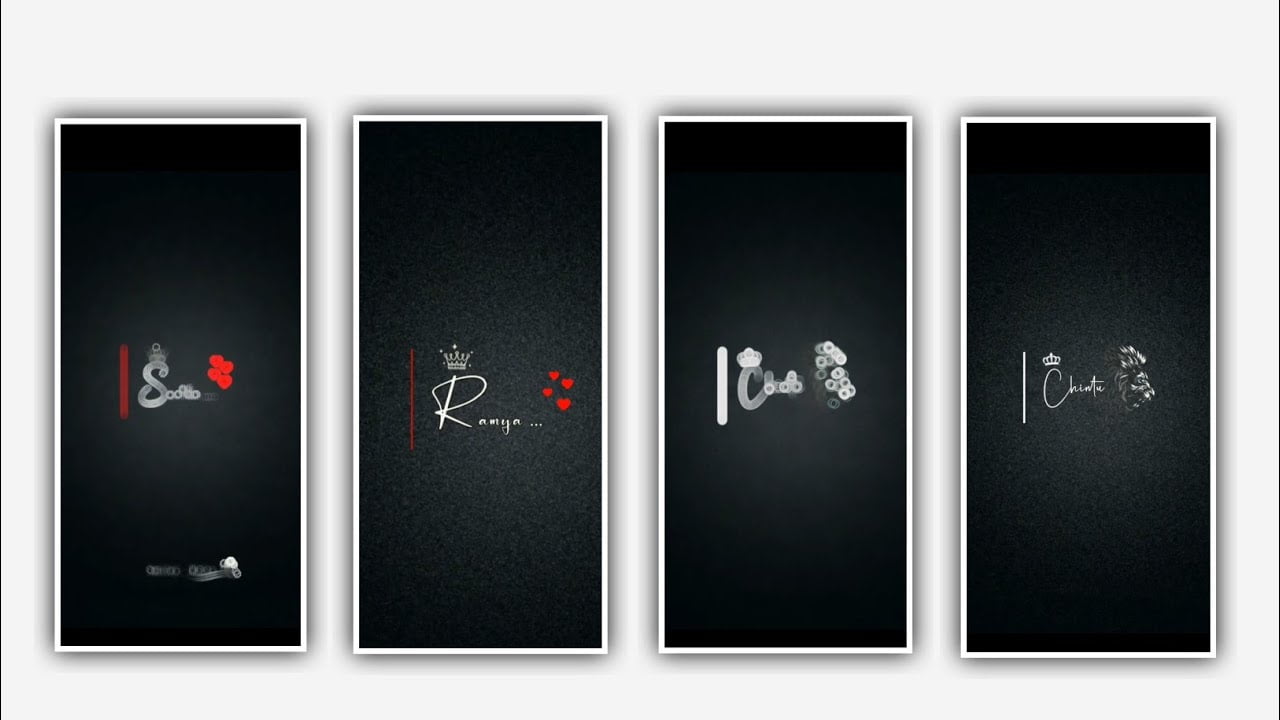Hi friends how are you today I am going to tell you about an amazing editing process so I sincerely request you to go through this article and know the editing process completely. Many people like to do editing, so I will tell them how to do editing through each article. There are many types of ratings in editing, so we cannot tell them in one video, so we will tell them through separate articles.
Also, the full patient link is given in the description, from there you can download the process of this project and you can edit it yourself on your phone through this article. Without any further delay let’s go into today’s editing process today we will learn the name of editing happy new year video editing process so that you can understand it first we have to use alight motion application to start the editing process of this. First you download the alight motion application and then after you open the application you will see plus psycho click on it there it will ask you some options the first thing you will see is the screen ratio you can set the screen ratio if you like the screen you see there otherwise you can see the plus next to it Click on the icon and type 1080×2430 by doing this your project will appear in full screen.
After that you have to set the background color. The background color is black so it looks attractive. Similarly you need to set the frame rate for that click on the frame rate you see there and put it as 60 fps. After placing it, click on Create Project that appears there and you will have to enter the project process. First of all, before starting this project, see the first interface, there you will see many options, so before you edit this project, you need to download the photos of whomever you wish to. Now you select the Happy New Year song by going to your gallery and from there you click on the plus icon next to it to add it to the project and it will be automatically imported into the project.
And only 30 seconds of that BGM song is required. After that you click on image and video option from there you go to your gallery and you have to add the photo of your friends to whom you want to send wishes one by one to this project. After adding that, you click on the text option, there you will see the option of text, click on it, there you click on the edit text and you have to add the type of Happy New Year wishes in the form of text. Then I will give you a font and that point will be given in its description. So download it through that link and import it into this project.
Now you need to add effects to your project for which add effects option will appear click on it do the effects as i said now select roughen edges with standard settings and choose strength and keep it as 2.00, choose evolution as 0.00 and select detail as 1.00, and select seed as keep as 0.00, and keep octaves as 6. Now add another effect exposure and gamma with standard settings and choose exposure as 0.00 , and keep gamma as 1.000, and keep offset as 0.00. Now add another effect electric edges with standard settings and choose distance as 0.317, and choose thickness as 0.836, and select detail as 3.77, and keep distortion as -0.64, select glow colour as gray, and choose alpha as 100%, and choose glow as 50%, and select seed as 0.00, and select evolution as 0.00, select fill as 100%, Now the project editing process is complete.
You need to export this project by clicking on Export iPhone. Before exporting you need to download it in high quality because your project needs to look full detail that is only possible if you download in high quality. Otherwise exporting will take a bit longer but your project will be saved to your gallery. If you like this project, you can also edit it with your own photos. The complete link required for this is given in the description.
You can download it from there and edit it. I hope you have understood the editing process today, and I will cover many more useful editing processes in the next article. Please if you support me I will give you more good content through article. I really need your support your valuable support I sincerely wish you to continue like this with me thank you.
Alight motion 4.4.3 Apk Link
DOWNLOAD