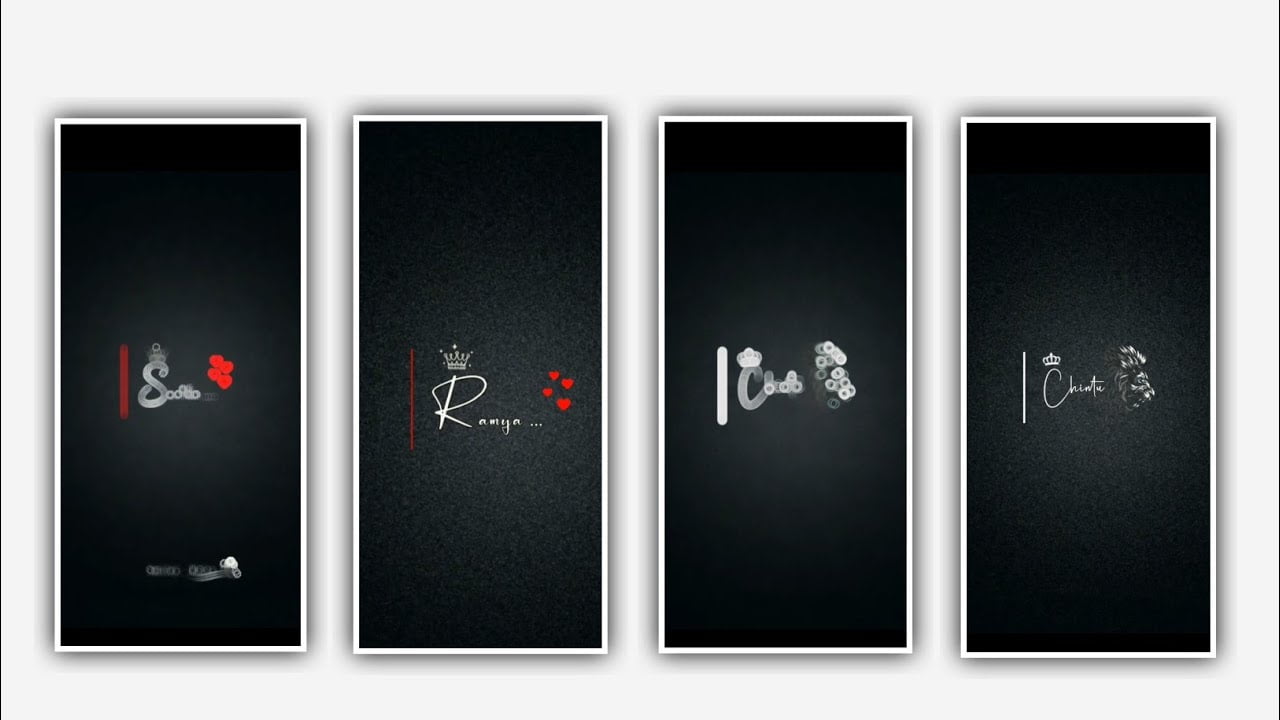To edit this type of videos you can only use kinemaster application now open kinemaster application after that you can observe the interface in left side there is a settings allow the frame rate up to 60fps as on. And click on as per ratio and select the ratio 9:16. After that click on next this video editing will be create new photos with your own photos or otherwise any hero photos you want to add it and enjoy the editing process it is a simple process hope you guys will understand.
After that select the project settings and click on editing and keep it as full screen enable and click on right click to edit this video we can edit three videos to merge in one video. To edit this video you can select 15 photos from the gallery and this 15 images can be edited in reamini app as 9:16 ratio. To edit the first video you can use 5 pics after that select settings and click on editing and photo duration can be kept as 0.5 click on right click after that you can add two pics keep the alignment in middle and go to settings and keep it as 0.6 give your right click and add another remaining 3 photos.
After that select the first image after that click on clip graphics and select sweet Live effect and the effect can be given in description please download it from there. And add the 5th effect on sweet Live. After that click on second clip on select call me DJ effect and keep the second effect. And the same effect will be continued for the remaining 3 photos which is given in the project. After that you can observe the shake effect of the photos. Click on the option as QHD and select the ratio as 60 fps. Click on mid rate as high and export the video. I know we can edit the second video project and we can edit four pics editing process.
And delete the last photo an decrease the last image upto 3 seconds. And after that click on export and share option and select the ratio as high quality and select the frame rate as 60 fps and export the video. And now elee want to edit third project. After that click on plus icon and we can edit the new project select the aspect ratio as 9:16 and click on next. After that click on editing and select the photo duration as 0.5. and we can add new 8 pics for this project. And we can add the effects and now click on first pic and select clip graphics select overall animation 3 and select the 22nd effect can be applicable.
And add the same effect to the remaining photos except last photo and select the in animation and select the 10 effect And after that click on export and share option and select the ratio as high quality and select the frame rate as 60 fps and keep mid rat as high export the video. And now I will give you a video in description and add the video into the project.
And click on settings symbol and select editing and keep the photo duration as 0.3 seconds and select the two photos in last. After that zoom the photos and add a animation to the video. And click on overall animation 3 for 26th effect. And i will give fan music and add it to the project.
And now merge the three videos which is edited for this project. And now click on media browser and select boarder can be add and click on screen enable. And drag the boarder upto there the video is ended. The process of editing will be completed. And now export the video please support us by visiting our website Thankyou for your support.
All Materials Links :-
►kinemastar preset link 👇
DOWNLOAD
►full project presets link :-
DOWNLOAD
► full project xml file link :-
DOWNLOAD
► video all photo link👇
DOWNLOAD
DOWNLOAD
DOWNLOAD
DOWNLOAD
DOWNLOAD
DOWNLOAD
DOWNLOAD
► song download link 🔗
DOWNLOAD