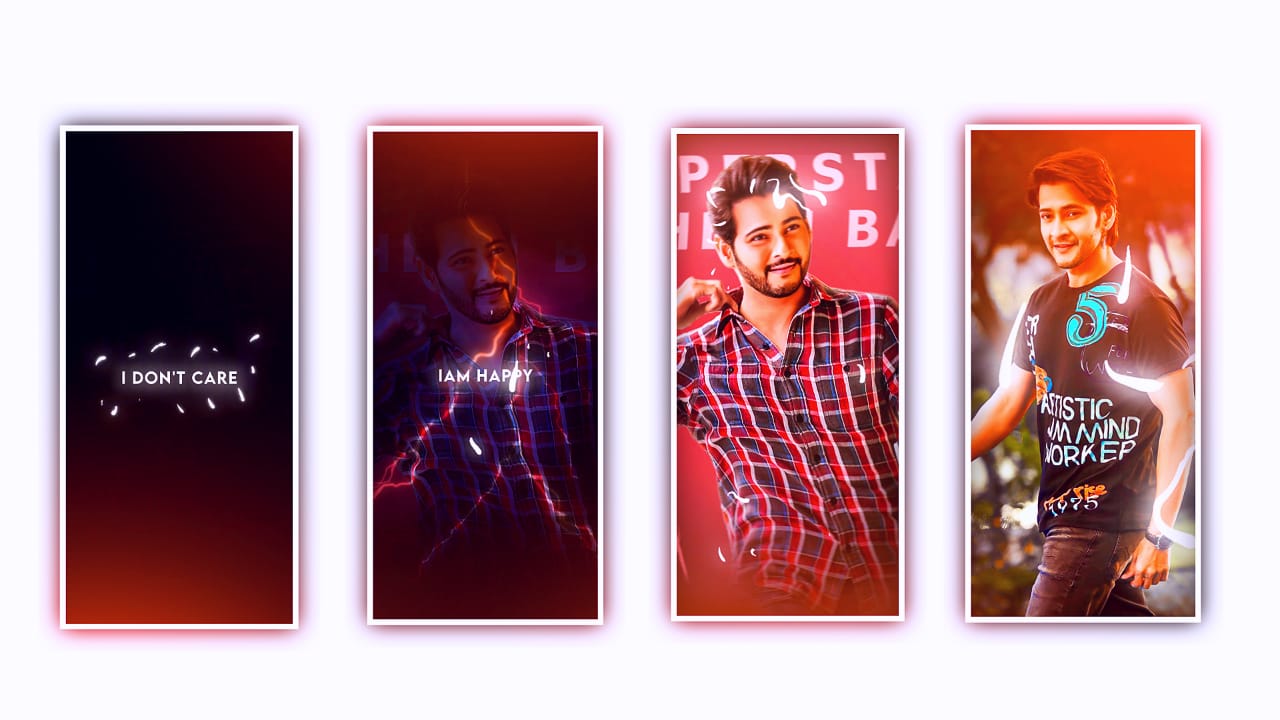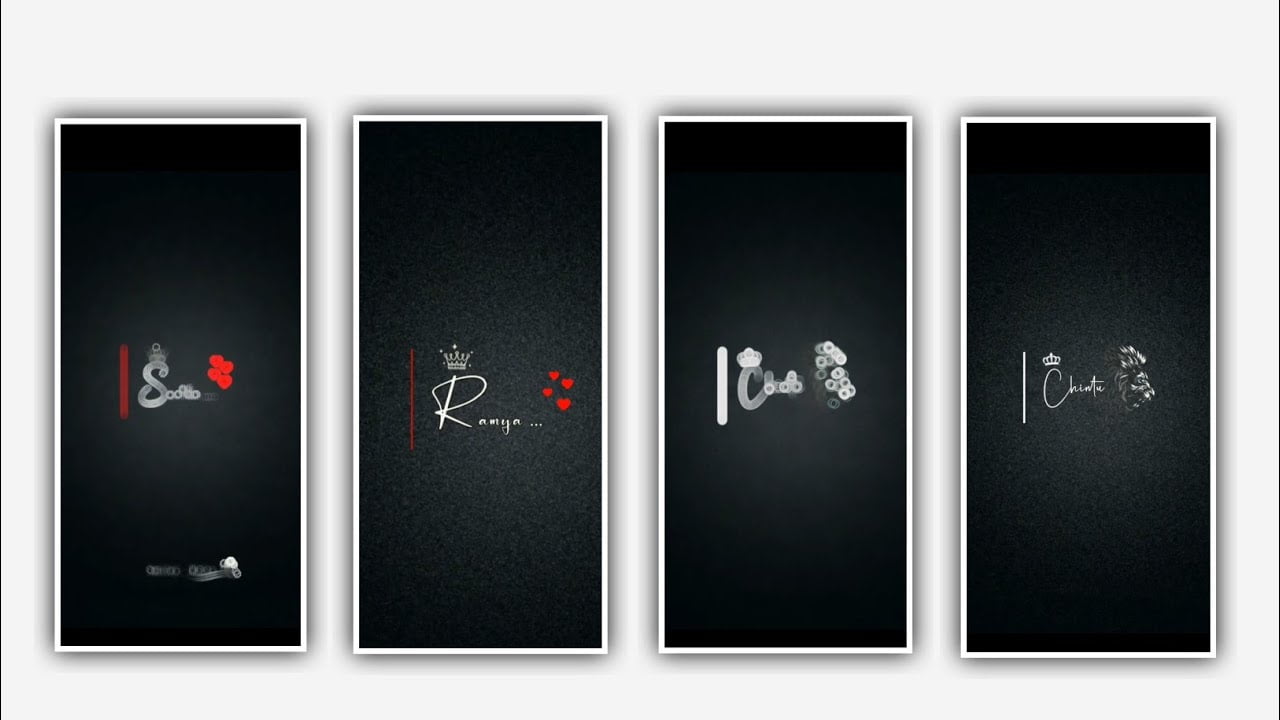In this project I will explain about the best trending screw effect brush video with full screen editing by using alight motion application. Please follow the instructions which are said in this project please listen then you guys will understand the step by step process.
Open alight motion application click on plus icon and select the ratio and customize it into 1080 X 2340 and keep the colour as black click on create project to continue the process of editing in this project. Now click on image and video and select the option video and select the video which you want to edit in this project and select with by clicking the plus icon.
After that click on video and split the videos into small particles. After that click on each particle and select the option to move and transform and adjust the video by zooming them with your fingertips. After that I will give you PNG in description please if you guys will be interested in it download it from description and add to this project.
After that we need to add the effects for this project and select the effect luma key with standard settings and select low and keep it as 0.760, and select feather= 0.00, and select the option color and keep the mask option on. After that click on want transfer and decrease the video to adjust the video into PNG.
And select the frame rate as 30fps and select background colour as black and now click on the export icon to export the video. Now again we can create new project in Alight motion application. Click on the plus icon and select the customized ratio as 1080X2430 and keep the background colour as black and click on create project.
Click on image and video and select the first edited video and click on the rotate option and rotate it up to 90°. And click on move and transform and adjust the video into the fill screen. After that again add a second video and adjust the video and rotate up to 30° and click on move and transform and decrease them up to small.
And add the last video into this project and decrease the video into small and keep it left side with the help of your fingertips. After that I will give you particle videos in the description please download it and add it to this project. After that play the video and see the effects which are added or not then automatically added to your gallery.
Hope you guys will understand how to create this project. Please try this with your own favourite videos and click on the export icon and export the video with high quality and it takes time to process and is added to your gallery.
Please support us by visiting our website your support will help us a lot in future to create more editing tutorials like this project and also your support will give us encouragement for us Thank you.
All Materials Links :-
►Kinemastar Preset Link 👇
DOWNLOAD NOW
►Beat Mark project preset :
DOWNLOAD NOW
►Beat Mark Xml file Link :-
DOWNLOAD NOW
►Shake effect Preset LINK 👇
DOWNLOAD NOW
►Shake effect XML LINK 👇
DOWNLOAD NOW
► Video All photo LINK 1👇
DOWNLOAD NOW
► Video All photo LINK 2👇
► Song Download Link 🔗
DOWNLOAD NOW